ATI Newsletter - Fall 2022
December 6, 2022
A Message from our ATI Steering Committee Sponsors
Welcome to the latest issue of the Accessible Technology Newsletter! In the past year, through the leadership of members of the campus Accessible Technology Initiative (ATI) Steering Committee and subcommittees, the campus has made significant progress in all three key areas of ATI – instructional materials, Web, and technology procurement. The following sections offer a summary of our ATI progress and activities. We are committed to providing a diverse and supportive technology environment that facilitates learning, teaching, working, and conducting research for all students, employees, and visitors. We are making every effort to ensure that individuals with disabilities have equal access and the opportunity to participate in our programs, activities, and services.
Go Beach!
Beth Lessen, Ph.D.
Vice President for Student Affairs
Accessible Technology Initiative Sponsor & Co-Chair
Min Yao, Ph.D.
Vice President & Chief Information Officer
Accessible Technology Initiative Sponsor & Co-Chair
Campus Web Upgrades
Our hosted campus web content management system (Drupal) was successfully upgraded to version 9.3 and went live in June 2022. These upgrades allow the campus to stay current with Drupal’s updated functionality and security features. The project also upgraded our campus website to the Web Content Accessibility Guideline (WCAG) version 2.1AA, the latest published version, to continue our quest for web accessibility improvements.
AIM Center Accessibility Resources
If you are in a role that develops any (PDF) content creation that goes out to students, check out the AIM Center's Accessibility Resources webpage as well as a PDF Remediation BeachBoard course. Anyone on campus can enroll and it will take us one step closer to accessibility inclusion for our campus community!
New Enabled DocReader Feature in ReadSpeaker Tool
ReadSpeaker is a text-to-speech application integrated in both BeachBoard and Canvas. ReadSpeaker reads aloud the text in a course, including content, images, quizzes, and assignments. The ReadSpeaker “docReader” feature can also read aloud uploaded documents in PDF and Word formats.
ReadSpeaker gives students more options to access content and is aligned with the principles of universal design for learning.
docReader features:
- Synchronized highlighting in different colors that can be saved in PDF documents
- Integrated dictionary called “Word lookup”
- Reads content in more than 50 languages
- User interface available in 19 languages
Visit the ATS ReadSpeaker site for user guides and video introductions.
Canvas Accessibility Self-Paced Training Course Now Available
In this professional development program, faculty and staff will become familiar with tools and resources to improve their ability to create accessible materials. Topics covered include:
- Introduction to accessibility and universal design for learning
- Accessible features in Canvas
- Accessible Media
- Campus resources
Registration Instructions
The course will take place in the Canvas learning management system. To request enrollment in the self-paced course, complete the short registration form. After submitting the form, the course will be available on your Canvas Dashboard where you can access it at your convenience. NOTE: This course does not include a financial incentive. Questions? Please email ats-instructionaldesign@csulb.edu.
Accessible PDF Tips & Tricks – Writing with Style
Most PDFs start from a Microsoft Word Document. One way to make the transition to an accessible PDF easier is to use the built-in Styles in Microsoft Word. To use a style, simply select the text then click the style you want to use in the style group on the home ribbon.
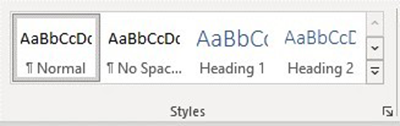
These styles can be edited by selecting text and changing it to look the way you want. Find the style you want to update in the styles group, right-click and select “Update to match selection”. This will update any text using that style with the new format. This means long documents can be visually updated with a few minutes of style changes.
Using styles makes it easier for screen reader users to navigate the Document in Word and PDF. This tag structure is also the same as HTML, and Drupal 9 maintains the tag information. This means you can prepare web updates in Word, and simply copy and paste them with full tag structure directly into the Drupal Environment. Remember if you are developing for Drupal, start your content at Heading 2!
A11y check and export
The Accessibility checker will quickly confirm that there are no accessibility concerns in your document. You can find this under the Review Ribbon, “Check Accessibility”. Once you have no issues in Word, Save to PDF will export a PDF and the PDF Accessibility Check will have very few issues to review.
Did You Know…
CSULB has a website dedicated to accessible technology, including a section dedicated to accessibility best practices.




