Editoria11y Accessibility tool
We are rolling out a new product to help with minor accessibility issues called Editoria11y. When logged in to Drupal, you will soon see an icon in the bottom left corner of every page you visit. The icon will change based on errors identified on the page.
Icon | Description |
|---|---|
Image
| There are no errors identified. |
Image
| There are only hidden errors. Manually reviewed issues such as images with no alt text, downloadable files and videos need to be manually reviewed. They are added to a report and can be reviewed by ATI staff, and we will mark them as we have time. |
Image
| There are objects that need to be manually reviewed |
Image
| There is at least one issue that can be confirmed to be an error |
Clicking this icon will provide a modal window that will walk you through identified issues and will add clickable icons near each of the errors. It can also provide a heading outline and alt text in a list for quick review.
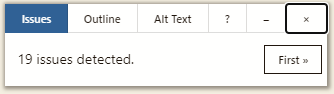
This product provides a report of 30 common accessibility errors and includes some manual checks that the ATI will review as time allows. If you see something marked as a manual check, and believe it to be okay, leave it. We will mark it as hidden as we review content.
Editoria11y Benefits
Editoria11y runs every time a page is updated, so you will not need to wait for a quarterly report to affect change. It tests very common accessibility issues that can primarily be resolved by content creators during content creation, or by the unit owner verifying changes before approving content go live if that is your process.
It identifies many common issues and provides meaningful information on how to resolve these issues. It also provides us a feedback loop to provide more effective directed training and for identifying common issues to document on the ATI help pages.
Editoria11y Limitations
Unfortunately, Editoria11y is limited to simple accessibility checks which can be done with regular expressions. For instance, it cannot determine if alt text is good, just that alt text may be bad because it:
- Includes a URL or filename
- Includes "picture of" or "image of"
- Has no verbal component (left blank or with non-voiced characters)
- Duplicates nearby text
For more information on creating good alt text, see Image Accessibility.
Editoria11y runs on accessing the page with a logged in account, so the backend report is not comprehensive for all Drupal pages. Thus, we will still retain AMP as the system of record. Editoria11y will be primarily used for basic accessibility "linting" feedback.
Conclusion
Since these issues make up many of the manually identified errors in AMP, we believe that this will resolve some of the long-standing issues on our web content, and allow us to find content that needs to be remediated to align with the ADA Title II update.
If you have any difficulties, such as reported errors that are part of the template you are using, please let us know using the TDX Website accessibility request, so those can either be resolved or removed from the report.




