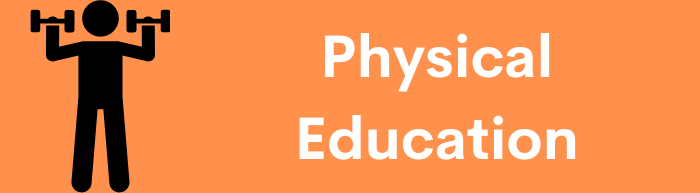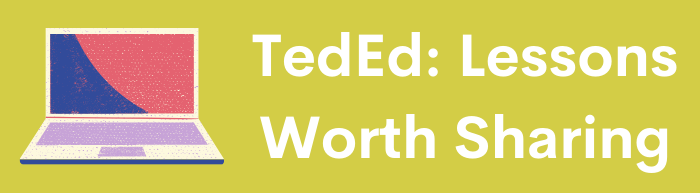Technology Integration
Hardware & Software Basics
CSULB IT Training Resources for Employees
CSULB ATS Events & Workshops, including On-Demand Videos
LinkedIn Learning - click the LinkedIn Learning Chiclet on your My Apps page after logging into the CSULB SSO
OER is Open Educational Resources. Here are a variety of sites that have free materials for your courses:
- The MERLOT system provides access to curated online learning and support materials and content creation tools, led by an international community of educators, learners and researchers.
- OpenStax provides free and flexible textbooks and resources.
- LibreTexts has the next generation of open-access texts. Open. Free. Accessible to all.
- Affordable Learning $olutions from the CSU: Explore OERs, low-cost, and library resources below to learn about the immense collection available to you!
Here is the list of available campus software for faculty, staff, and students.
- CSULB Accessible Technology Initiative
- Accessible Instructional Technology from CSULB ATS
- CSU Accessible Technology Initative
- WAVE – Web Accessibility Checker Tool – web-based, free accessibility checker
- WebAIM – the guide for accessibility on the web.
- CSU Disability Support & Accommodations Policy
- Steps for Making an Accessible Document
- How to Write Good Alt Text
- Accessibility Resources from AIM Center
- Best Practices from Microsoft
- Best Practices for making a PowerPoint Accessible
- Strategies for Accessible Flyers
- A Practical Handbook on Accessible Graphic Design
- Accessible Instructional Technology from CSULB ATS
- CSU Accessible Technology Initative
Tech to Support Learning & Teaching
Classroom Support Services has equipment available for check-out. Here is information on items available and how to reserve them.
The Basics
- CSULB Accessible Technology Initiative
- CSU Disability Support & Accommodations Policy
- Steps for Making an Accessible Document
- How to Write Good Alt Text
- Accessibility Resources from AIM Center
- Best Practices from Microsoft
- Best Practices for making a PowerPoint Accessible
- Strategies for Accessible Flyers
Accessibility on the Web
- WAVE – Web Accessibility Checker Tool – web-based, free accessibility checker
- WebAIM – the guide for accessibility on the web.
Advanced Strategies
Accessible Instructional Technology
- Canvas and BeachBoard both have embedded discussion boards available for your classes.
- Perusall allows for collaborative notetaking and discussions aligned with text or videos.
- Flipgrid allows interaction among students in video format using an online platform.
- Padlet provides a real time collaborative space for students to upload, organize and share content via virtual bulletin board.
- PlayPosit allows instructors to create interactive video assessments in a variety of formats. Discussions can be incorporated within the videos.
- Nearpod provides interactive lessons, interactive videos, activities, and gamification for real time student assessment in a single platform.
- EdPuzzle helps teachers create interactive video lessons and provides opportunities for tracking student comprehension.
- Qualtrics is a simple and secure web-based survey tool used to conduct survey research, evaluations and other data collection activities. It is available to all CSULB students, staff, and faculty through a campus license agreement. Log in to Qualtrics using the tile in the Single Sign On.
- Microsoft Forms is a simple tool to create forms and collect basic information. It is available in the Microsoft apps through Single Sign On.
Perusall is a learning tool that provides a platform for collaborative academic engagement. It allows for collaborative notetaking and engaging in discussion based on text from PDFs or websites. It also has a feature for time-stamped discussions on videos and podcasts.
Tech for Research and Competitions
- Qualtrics is a simple and secure web-based survey tool used to conduct survey research, evaluations and other data collection activities. It is available to all CSULB students, staff, and faculty through a campus license agreement. Log in to Qualtrics using the tile in the Single Sign On.
- NVivo is a data collection and analytic tool for quantitative and mixed-method research. It helps store and organize text, audio, video, emails, images, spreadsheets, online surveys, social and web context, and more. Data can then be analyzed by utilizing the data management, query, and visualization tools within NVivo. NVivo is available to faculty and staff on personal computers, and is available to students, faculty and staff on campus computers. Log in to Single Sign On and select the Software Depot chiclet to install on your personal computer.
- SPSS Statistics is a software package used for interactive, or batched, statistical analysis. SPSS is available for download to students, faculty and staff, as well as being available on campus computers. Log in to Single Sign On and select the Software Depot chiclet to install on your personal computer.
InfoReady Review is a web-based software application that supports internal funding competitions and institutional-limited grant opportunities, as well as supporting any distributed process that involves announcing, reviewing and managing applications/proposals. Uses include, but are not limited to, managing internal student scholarships/stipends, student/faculty awards and honors, applications for travel support, student poster submissions, course bottleneck and course redesign funding initiatives etc.
InfoReady Review is available primarily to faculty and students to submit applications/proposals, and is available to staff primarily to manage processes. Log in to InfoReady Review using your campus credentials.
Videos and Media
Kaltura is an online video platform designed to help create value with video. Kaltura's wide range of features and powerful tools will help engage and connect with audiences while being easy to manage and customize.
Kaltura is available to faculty and staff via BeachBoard, Canvas, and a new tool called MediaSpace. Your media library is shared between these online spaces. Log in to Single Sign On and select the MediaSpace chiclet.
Camtasia makes it simple to record presentations or screencasts, add audio, narration, and visual effects to create engaging videos to share on various platforms. Camtasia is a desktop application and requires installation on your workstation computer.
Camtasia is available to CSULB employees at no cost through the Software Depot.
Digital Tools

- Newsela provides current event articles and curriculum to support ELA standards by topics.
- Common Lit aligns a variety of genres in text sets by themes and by topics with comprehension and assessment tools. All materials are research-based and aligned to CCSS.
- Poetry Foundation supports poetry reading and instruction by providing a collection of poems, articles, and podcasts.

- Facing History & Ourselves (New) provides resources for teachers and students to engage in meaningful dialogue about today’s challenging issues.
- iCivics engages students in meaningful civic learning providing teachers with well-written, inventive, and free resources that enhance their practice and inspire their classrooms.
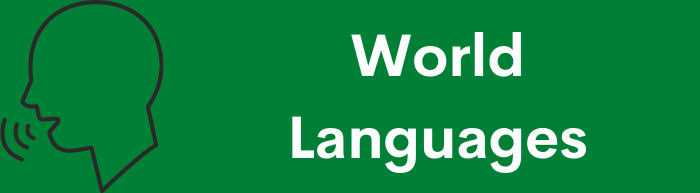
- Duolingo provides personalized, bite-sized lessons with game-like features and fun challenges to gain real-world communication skills in other languages.

- Chrome Music Lab provides web-based hands-on experiments for students to start playing music instantly on a tablet, phone, or laptop.

- Desmos offers calculators, digital math activities, and curriculum to help every student learning math and science.

- Desmos offers calculators, digital math activities, and curriculum to help every student learning math.

- Chrome Music Lab provides web-based hands-on experiments for students to start playing music instantly on a tablet, phone, or laptop.
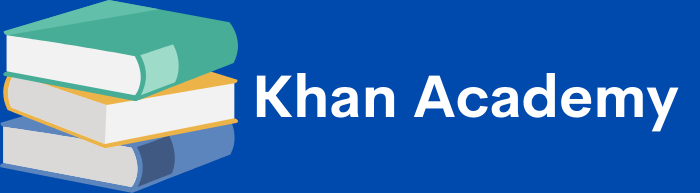
- Khan Academy offers practice exercises, instructional videos, and a personalized learning dashboard that empower learners to study at their own pace in and outside of the classroom in math, science, computing, history, art history, economics in K-12 and various test prep materials (SAT, LCAT, Praxis).

- Tween Tribune Smithsonian provides updated online news stories for students and teachers to use in the classroom.
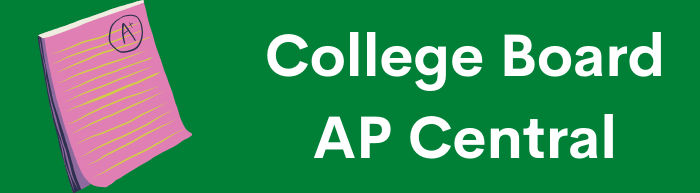
- College Board-AP Central provides course materials, exam information and professional development opportunities for teachers. Full AP course materials are available for teachers.

- NY Times-The Learning Network provides news resources and articles for middle and high school teachers and students.

- Scholastic-Learn at Home provides hands-on activities, videos, and reading materials to build vocabulary, reading comprehension and to engage young readers.

- Cult of Pedagogy is an online magazine for teachers of all content areas that focuses on a variety of topics from the classroom, including but not limited to, new tools, methodology, current research, and current issues.