Classroom Equipment and User Guides
Expand the menus below to view equipment and reservation instructions:
NOTE: Note: please provide your own adapters, chargers, and power supply for personal devices.
| EQUIPMENT A-Z | EXAMPLE |
|---|---|
Action Cameras:
| Image

Image

|
| Document Cameras | Image

|
| Laptops: -MacBook Pro 13" -Dell Latitude 14" | Image

Image

|
| Mobile Learning Glass | Image
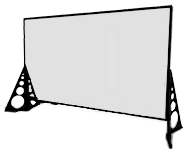
|
| Image

Image
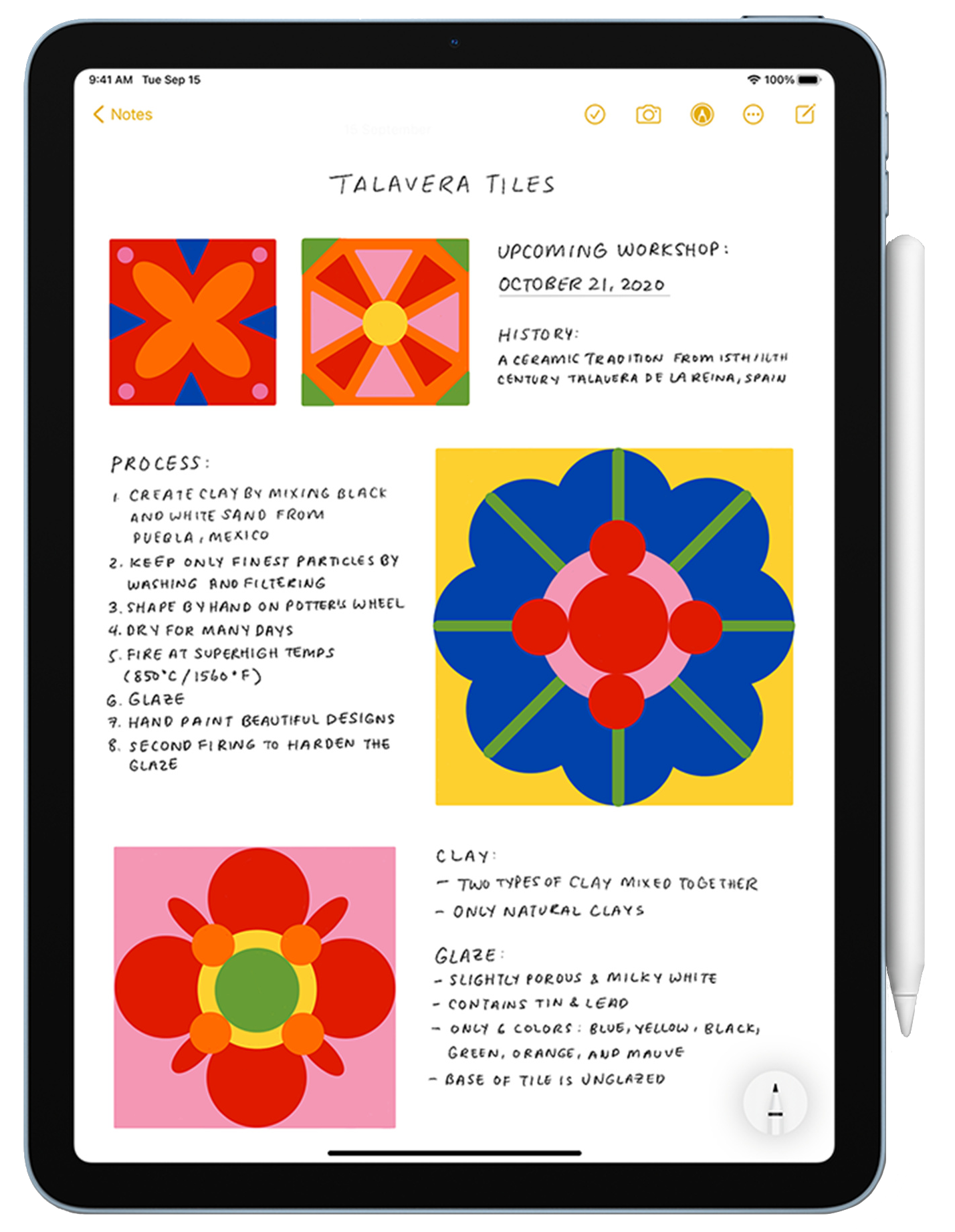
|
| PA Systems | Image

Image

|
| Podiums w/PA System | Image

|
| Projectors | Image

|
| Projection Screens | Image

|
| Wired Microphones w/ XLR Cables | Image

Image

|
| Voice Amplifier | Image

|
| Wireless Mics and Lapels, including CatchBox | Image

Image

|
To reserve equipment, please follow the steps below.
- Electronically sign the Checkout Agreement . This form also requires a department Chair/Director's signature. This only needs to be done once and will be saved to your account for future checkouts.
- Complete the Equipment Request Form to reserve the equipment listed below. You will receive an email with a code when the items are ready.
- Pick up and return equipment at the lockers on the Beach Hut patio or inside the Horn Center. Review these instructions for more details: Locker System Instructions [PDF].
Our equipment is also available for campus events. Classroom Support Services can assist with set up and breakdown by reservation.
- Please submit your request following the Reservation Instructions (above) at least 2 weeks in advance of the event.
- Starting August 26, 2024, the rate for set up and break down is $60 per hour, with a 3-hour minimum.
- There is no charge for equipment reservation.
Equipment User Guides and Tutorials
User Guides
- HyFlex Classroom Equipment Set-Up Checklist [PDF]
- HyFlex Classrooms with TouchPanel Preview User Guide [PDF]
- HyFlex Classrooms with Computer Monitor Preview User Guide [PDF]
- College of Business HyFlex Classroom User Guide [PDF]
- College of Business Lecture Halls User Guide [PDF]
- Hall of Science (HSCI) Lecture Hall User Guide [PDF]
Video Tutorials
Visit our Learning Glass site for more information about this alternative for remote lecture recording.
User Guides
Video Tutorials
Visit the Mobile Teaching Kit site page for more ideas and information!





