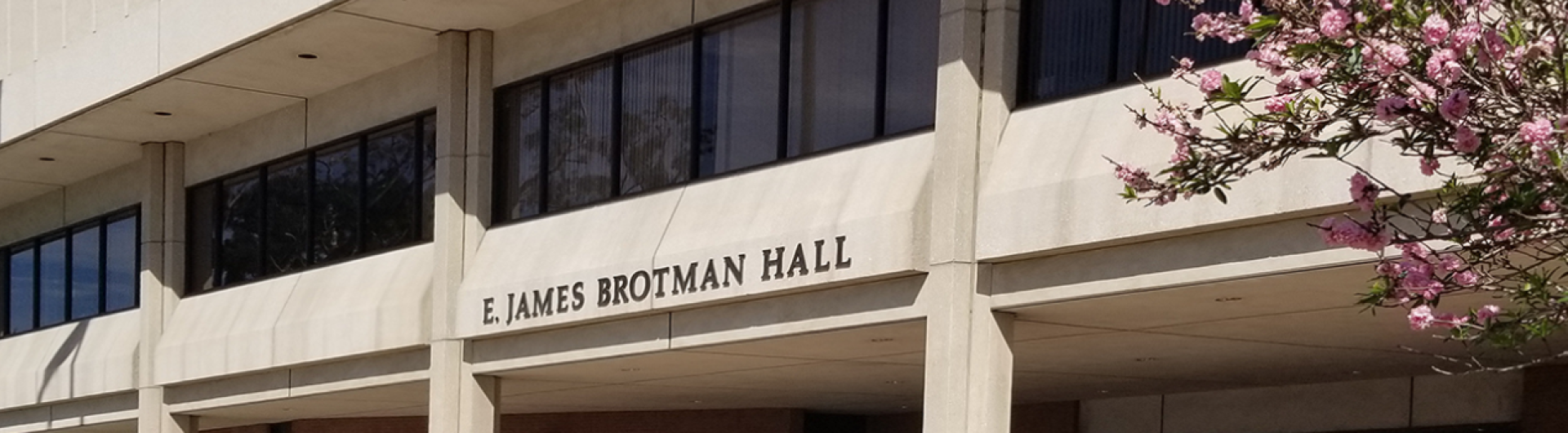CIO'S MESSAGE - April 18, 2023
Urgent Message about CSULB Job Scam Emails
Dear Students,
Please be aware of a rise in job scam emails, which have resulted in some students losing money. In all recent cases, the emails are sent from compromised CSULB student email accounts, and the scammer encourages the recipient to continue correspondence to an alternate email address (e.g., gmail.com) from the recipient’s personal email account (a non-CSULB account). These emails are designed to trick students into applying for a job that requires providing personal information and ultimately scamming them out of money by depositing fraudulent checks. It’s important to note that a legitimate job offer will never come from a student email address (Firstname.Lastname@student.csulb.edu).
Tips For Identifying Job Scam Emails
Sample Job Scam Email
From: John Doe <John.Doe01@student.csulb.edu>
Sent: Wednesday, April 5, 2023 10:36 PM
Subject: Paid UNlCEF Job Opportunity.
Hello California State University Long Beach,
Are you looking for employment while you continue your studies at UNB? I am sharing job information to students\staffs who might be interested in a
Paid UNlCEF Part-Time Job to make up to $500 (USD) Weekly.
Attached is further information about the employment schedule,
If interested kindly contact Mr. Steve Brian via {briansteve2112@gmail.com} with your alternative email address
(e.g. yahoo, Gmail, Hotmail etc.) and not your EDU email for details of employment.
NOTE: THIS IS STRICTLY WORK FROM HOME POSITION
Regards
View many more real job scam and phishing emails on our Phish Bowl page.
How to Identify Job Scam Emails
- The email is unsolicited - you did not initiate contact with the company about the job. Legitimate companies do not send generic, unsolicited emails about job opportunities.
- The email is often from a student account (firstname.lastname@student.csulb.edu). Legitimate companies send emails from their corporate email account. CSULB will not email jobs from employers that do not have corporate email accounts.
- The email does not address you by name. The email may say your information was obtained from a job board, school database, or Career Services office. If so, they should address the email to you directly, rather than “Hello Student” or “Good Morning”.
- They ask to continue the conversation with an alternative email, not your CSULB email. This prevents CSULB email protections.
- They ask to continue the conversation by text. This makes the scam harder to document. Conversations about legitimate offers should be conducted by email.
- They ask for personal information in an email or include a link to a Google docs form. Legitimate job opportunities would require you to apply and provide your personal information in an official application on a company website.
- They offer you immediate compensation in the form of a fake check for you to deposit using your banking app.
- The email contains grammatical or spelling errors. A very common attribute of scam emails is that they do not bother to spell check or grammar check their outgoing emails.
If you receive an email that contains this type of information, delete it. There is no need to respond. If you ever have questions about whether or not an email is legitimate, forward it to alert@csulb.edu.
If You Have Fallen Victim to a Scam
If you have responded to an email regarding a job opportunity and you now suspect it to be a scam, please do the following:
- Report it to alert@csulb.edu and notify the Security team at security@csulb.edu.
- If you’ve received a check and have cashed it, or have provided the scammer with your banking information, contact your bank to report the fraudulent activity. If you received a check and deposited it, that check will bounce. Do not transfer or send those funds to anyone because by doing so, you will lose your own money.
- If you have lost money as part of the scam, please contact University Police at 562.985.4101 to file a police report.
- Cease all future communications with the scammer, including blocking their number and email address.
- If you have provided your username and password to the scammer, reset your password immediately.