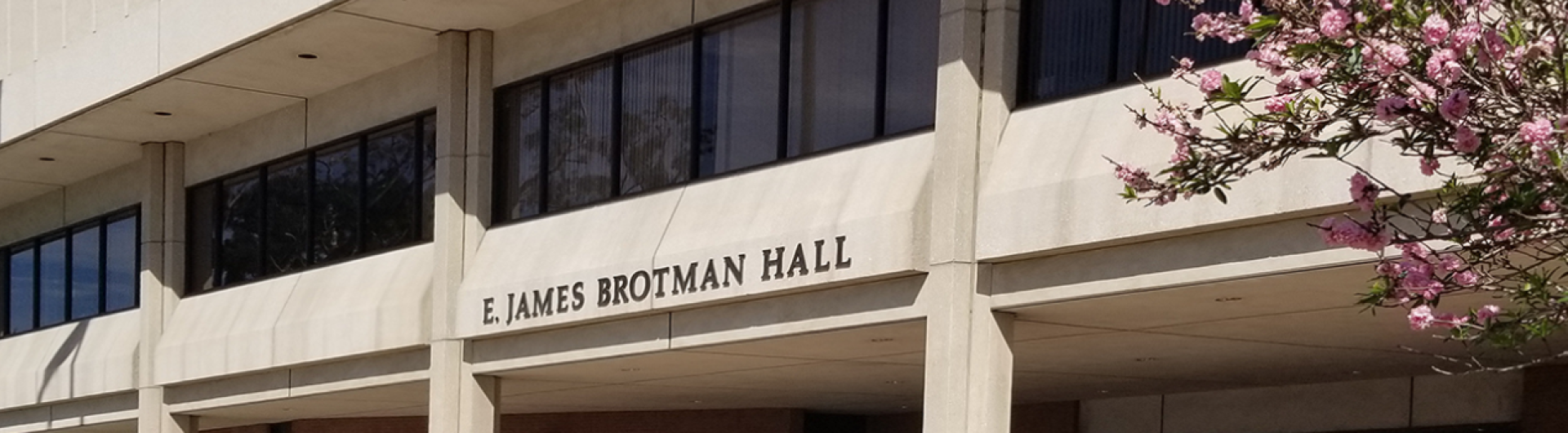CIO'S MESSAGE - October 26, 2020
Campus Email Security Update on 11/4
Dear Campus Community,
To continue providing a secure email system, the Division of Information Technology (DoIT) will be disabling legacy authentication, effective November 4, 2020 at 7 a.m. This basic form of authentication is what allows your username and password to be passed from your devices’ email applications to Microsoft’s cloud email service. Over time hackers have found ways to exploit this, which can make our campus email accounts (@csulb.edu and @student.csulb.edu email accounts) more vulnerable.
This change should have minimal impact to the campus community, as supported email clients, such as Outlook, MacMail, and Mail for Apple/Android all support modern authentication. Most newer devices are configured to use modern authentication. If your email client fails to connect to your campus email after this change is made on 11/4 it is likely because it was dependent on the legacy authentication. If this occurs, please refer to these articles below on how to reconnect to campus email.
- Apple Devices (iPhone, iPad)
- Android Devices (Samsung, Google Pixel, etc.)
- MacMail (Mac computers)
- Outlook Mobile App
Access to Office 365 Mail via the campus Single Sign-On (SSO) service or directly (https://mail.csulb.edu or http://beachmail.csulb.edu) will not be affected.
Bryon Jackson
Assistant Vice President, Unified Technology Support