Campus Software
Campus Software, formerly known as Software Depot, provides students, faculty, and staff access to software licensed by the university. To access available software, go to the CSULB single sign on, and visit the Campus Software chiclet.
Software Offered in Campus Software
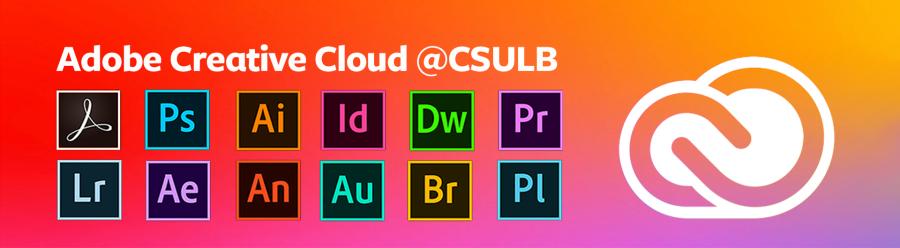
Adobe Creative Cloud is a suite of popular Adobe applications available online through a subscription based service. The Creative Cloud suite includes Acrobat Pro, After Effects, Animate, Bridge CC, Character Animator, Dreamweaver, InCopy, InDesign, Illustrator, Lightroom, Media Encoder, Photoshop, Premier Pro, and Substance 3D. The Student Creative Cloud subscription costs $20/year for current CSULB students. Faculty and staff can use Creative Cloud on any university-owned computer. Faculty and staff can also install Creative Cloud on personally-owned computers as long as they are used primarily for university business.
Available to: Students, Faculty/Staff, CampusTechs
How to Install Adobe Creative Cloud (Instructions)

ArcGIS Pro is a full-featured professional desktop GIS application developed by Environmental Systems Research Institute, Inc. (Esri). With ArcGIS Pro, you can explore, visualize, and analyze geographically-referenced data, create 2D maps and 3D scenes, and share your work to Esri’s online GIS platform (ArcGIS Online) or your ArcGIS Enterprise portal. Note: ArcGIS desktop applications require a licensed installation of the Microsoft Windows operating system. Running ArcGIS Pro on a Mac will require a native installation of Windows on your Mac’s hard drive, or installing Windows on your Mac as a virtual machine. If you are a Mac user, consider accessing the software on one of the Spidell Center computer lab workstations, or via remote desktop connection to Student Virtual Lab (SVL). To access Student Virtual Lab, visit your campus Single Sign-On and select the SVL app.
Available to: Students, Faculty/Staff, CampusTechs

Camtasia, developed by TechSmith, is a versatile software suite for creating and recording video tutorials and presentations. It allows users to capture screen recordings, edit videos with transitions and annotations, and export the final product in various formats. Whether it’s recording lectures, creating tutorials, or producing engaging presentations, Camtasia is a valuable tool for enhancing teaching and communication.
Available to: Faculty/Staff, CampusTechs

ChemDraw Prime is the complete entry-level drawing program that provides all the tools you need to quickly create chemically intelligent, publication-ready chemical structures and reactions, laboratory notes and experiment write-ups. As well as a full set of chemical structure essentials such as rings, bonds, chains, atoms and functional groups, ChemDraw Prime includes chemical and lab equipment templates and handy TLC and Gel Electrophoresis Plate drawing tools.
Available to: Students, Faculty/Staff, CampusTechs

Fusion is the ultimate accessibility tool for schools, agencies, training centers, and businesses where individuals with vision loss are served. Fusion provides the best of both worlds – ZoomText® , with its screen magnification and visual enhancements for screen viewing ease, coupled with the power and speed of JAWS® for screen reading functionality. A single installer and one license gives you access to both ZoomText and JAWS individually, or together when run as the combined solution – Fusion.
Available to: Students, Faculty/Staff, CampusTechs

IBM® SPSS® Statistics is a powerful statistical software platform. It delivers a robust set of features that lets your organization extract actionable insights from its data.
Available to: Students, Faculty/Staff, CampusTechs

Mathematica, developed by Wolfram Research, is a versatile software system with built-in libraries for several areas of technical computing. It serves as a powerful tool for:
- Computation: Mathematica performs numerical computations, symbolic computation, and optimization.
- Data Manipulation: It allows data manipulation, time series analysis, and network analysis.
- Visualization: Mathematica supports plotting functions, information visualization, and 3D graphics.
- User Interface Creation: It enables the creation of user interfaces.
- Interfacing with Other Languages: Mathematica can interface with programs written in other programming languages.
The Wolfram Language is the programming language used within Mathematica, making it a valuable resource for scientists, engineers, and educators.
Available to: Students, Faculty/Staff, CampusTechs

MATLAB is a high-level language and interactive environment that enables you to perform computationally intensive tasks faster than with traditional programming languages such as C, C++, and Fortran
You can use MATLAB in a wide range of applications, including signal and image processing, communications, control design, test and measurement, financial modeling and analysis, and computational biology. Add-on toolboxes (collections of special-purpose MATLAB functions, available separately) extend the MATLAB environment to solve particular classes of problems in these application areas.
MATLAB provides a number of features for documenting and sharing your work. You can integrate your MATLAB code with other languages and applications, and distribute your MATLAB algorithms and applications.
Available to: Students, Faculty/Staff, CampusTechs

Includes Word, Powerpoint, Excel, OneDrive, Teams, Sharepoint, Outlook, Forms, OneNote, and more. Follow the instructions below to download and install Office 365 on your personal device.
Available to: Students, Faculty/Staff, CampusTechs
How to Install Office 365 (Mac Instructions)

Minitab, a powerful data analysis software package, is widely used across various industries including healthcare, manufacturing, and education. It provides tools for statistical analysis, hypothesis testing, regression analysis, and ANOVA. With its user-friendly interface, Minitab simplifies data exploration, visualization, and decision-making for professionals and researchers.
Available to: Students, Faculty/Staff, CampusTechs

NVivo, produced by Lumivero (formerly known as QSR International), is a qualitative data analysis (QDA) software package. Researchers in social sciences (such as anthropology, psychology, communication, sociology) and other domains (including forensics, tourism, criminology, and marketing) rely on NVivo. It assists in organizing, analyzing, and gaining insights from unstructured data like interviews, survey responses, journal articles, and social media content, making it a valuable tool for deep analysis on both small and large volumes of data.
Available to: Students, Faculty/Staff, CampusTechs

Respondus 4.0 is a powerful tool designed for creating and managing exams. It allows users to create exams offline in a familiar Windows environment, and these exams can be either printed to paper or directly published to learning management systems such as Canvas.It’s widely used by educators and institutions to streamline the test creation process and enhance assessment workflows.
Available to: Faculty/Staff, CampusTechs

SAS (Statistical Analysis System) is a comprehensive software suite developed by SAS Institute. It enables users to mine, manage, and analyze data from various sources, offering statistical procedures, business intelligence, and predictive analytics. With both a graphical point-and-click interface and a powerful programming language, SAS caters to a wide range of data professionals and researchers
Available to: Students, Faculty/Staff, CampusTechs

Snagit, developed by TechSmith, is a versatile screen capture and screen recording software available for both Windows and macOS. It is popular tool for capturing images, creating tutorials, and enhancing productivity. With features like Snagit Capture for image and video capture, Snagit Editor for editing and annotation, and seamless sharing options, it caters to a wide range of users
Available to: Faculty/Staff, CampusTechs
How to Download and Install Snagit (Instructions)

The complete CAD teaching tool. Featuring software plus a full curriculum and interactive courseware, SolidWorks® Education Edition is your all-inclusive resource for teaching 3D mechanical CAD, design validation, and data management.
Available to: Students, Faculty/Staff, CampusTechs

Wolfram|Alpha Pro is a powerful computational knowledge engine developed by Wolfram Research. It goes beyond basic text input, offering richer results and allowing users to upload their own data. With features spanning mathematics, physics, chemistry, biology, engineering, economics, and more, it’s a versatile tool for students, researchers, and professionals
Available to: Students, Faculty/Staff, CampusTechs




