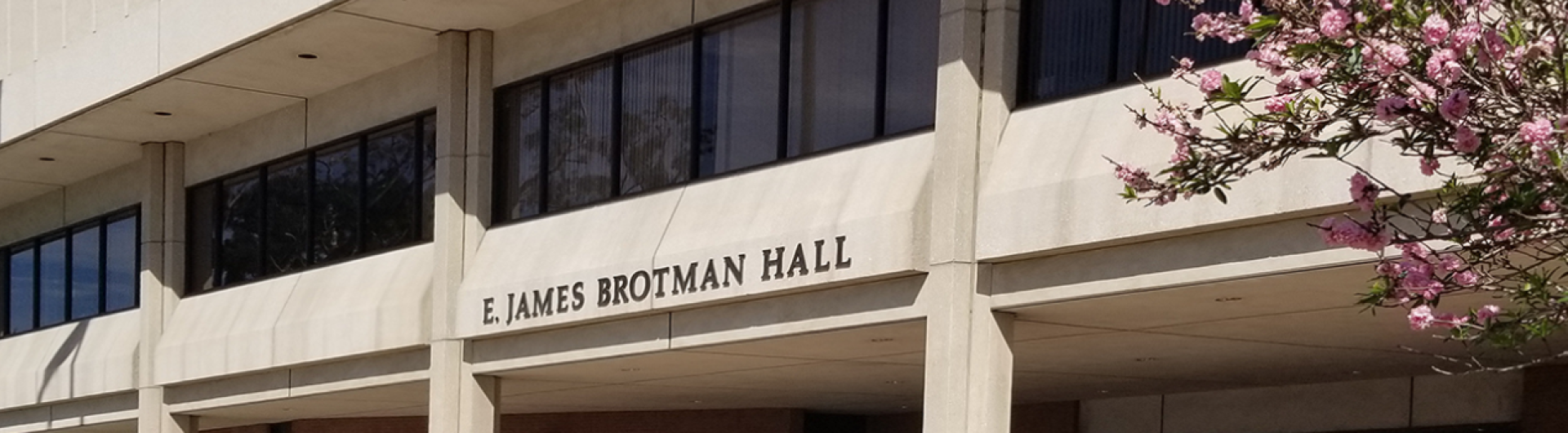DOIT Newsletter - Spring 2021
Published Spring 2021
A Message from the Vice President & Chief Information Officer
Over the past year, our campus had to pivot quickly to respond to a rapidly changing environment and provide our campus community with support needed during the COVID-19 pandemic. Many of our DoIT technology and security services have been launched or expanded over the past year to help our campus community transition to learning and working remotely. In this issue of the DoIT Newsletter, we will give you an update on many of those services along with friendly reminders and helpful technology tips.
We hope that you will find our Spring DoIT Newsletter informative.
Min Yao, Ph.D.
Vice President & Chief Information Officer
Technology Resources for Working Remotely during COVID-19

Virtual Phones
DoIT introduced a virtual campus telephone service in Fall 2020, which allows faculty and staff to place and receive calls from their campus phones remotely. With a mobile phone app installed, it acts as your campus phone line. So far, employees from 45 different offices and units are using the service, and more are being added by request. Learn more about virtual phones for remote work.
Faculty Office Request System
Thanks to a partnership among Academic Affairs, Environmental Health & Safety, and the Division of IT, as of February 22, faculty are now able to access their offices on campus by registering through the Faculty Office Request System available in Single Sign-On.
Growing High Performance Computing Infrastructure
Over the past 12 months, we have invested in growing the High Performance Computing (HPC) infrastructure for research faculty by 10 compute nodes with a current count of over 55. In work now is an addition of two nodes for College of Engineering. The HPC continues to be a valuable resource to all campus Research Faculty and Principal Investigators for conducting research projects.
Technology Resources for Learning Remotely during COVID-19

Student Virtual Lab
The campus' Student Virtual Lab (SVL) currently hosts 27 software applications, and the number of supported concurrent user sessions (virtual seats) has more than doubled – from 400 to over 1,000. Currently, faculty and students have to request access to specific software. However, in the coming weeks, a new service redesign will allow all students and faculty to use any available software in SVL by selecting from a pool of available virtual computers.
Expanding Student Remote Labs
Introduced during Fall 2020 to assist the Colleges of Business, The Arts, and Liberal Arts for enabling students to remotely access physical computer lab computers, this service allows for off-campus access to specialized software programs and applications that are otherwise only available physically on campus. In Spring 2021, this service was expanded to the Colleges of Education and Engineering. Learn more about Student Remote Labs.
Laptop and Hotspot Loan Program Still Available
In continued partnership with the Division of Student Affairs, we have provided laptop computers (Windows operating system) and Internet hotspots to students in need. As of mid-February, 1,766 laptop computers and 3,015 Internet hotspots had been loaned out to students. This technology assistance program is still open to all CSULB students who need a laptop computer and/or an Internet hotspot for taking online classes, by completing the CSULB Laptop / Hotspot Loans request form.
Outdoor Wi-Fi Expansion
Our wireless network access is being expanded to many outdoor areas on campus to get ready for campus repopulation and possible outdoor teaching and learning on campus. Areas already completed for expanded campus wireless network service include the Student Union 3rd floor patio, Student Union 2nd floor courtyard, and the first floor of Parking Structure 2. In addition, some interior spaces in Parkside College and Hillside College buildings have received expanded campus wireless service to allow students living in our Residential Housing to take online classes and courses. Many more outdoor areas on campus are currently in work, or planned, to receive expanded wireless network coverage. For the exact outdoor areas covered by our wireless network, please visit our smart campus map.
Information Security

Multi-Factor Authentication Update
With enabling Microsoft Multi-Factor Authentication (MFA) for all students and employees in the past few weeks, we are seeing the positive benefits of implementing this much needed security enhancement. Prior to implementation, it was typical to experience dozens of compromised CSULB user accounts on a weekly basis due to phishing and fraudulent scam emails. Since implementing MFA, the number of compromised user accounts have been reduced to nearly none. Please refer to our Microsoft MFA articles for guidance or contact the Technology Help Desk if you need more information or assistance.
External Email Tag
Most email scams begin with messages from an external email system. As part of our continuous security efforts to reduce phishing and other email scams, we will soon add a new “External” email tag in front of the subject line of external email messages. This will only display within Outlook on the web, the new Outlook for Mac, Outlook for iOS, and Outlook for Android. For more details and visual examples, see our article on External Email Tagging.
Faculty and Staff FERPA Guidelines
In compliance with the Family Educational Rights and Privacy Act of 1974 (FERPA), which affords students certain rights with respect to their education records, CSULB follows specific processes for posting of grades.
Posting of Grades - the public posting of grades, either by the student’s name, CSULB ID number, or social security number, is a violation of FERPA.
This includes the posting of grades to a class or institutional website or online data repositories, via online communications (including email/social media), or in hallways or departmental offices.
- This applies to all students, including those taking virtual and distance education courses.
- Numeric student identifiers are considered personally identifiable information and therefore violate FERPA.
- Notification of grades via e-mail is also a violation of FERPA.
The posting of grades must be in accordance with campus and security policies. Although grades may be posted on BeachBoard for students to access, final grade submission is completed via the MyCSULB Faculty Center (PeopleSoft), which is the official system of record. Once submitted, grades are posted to our secure student information system the following business day for students to access via MyCSULB Student Center and are considered the official final grades. For instructions, refer to How to Submit Final Grades.
Email - your email application may autocomplete recipients' names and email addresses. Be sure to verify that the information entered is for your intended recipient so that your email is not sent to the wrong recipient.
For additional information and how-to guides:
Phishing
To raise the awareness of phishing scams, we will periodically send simulated phishing emails and provide appropriate training accordingly. More information will be announced in the coming weeks. For the time being, please visit phishing guidelines, phishing tips (PDF), and how to protect your identity.
Looking Ahead

Microsoft My Apps Single Sign-On Set for Summer 2021
In development is a next phase of Microsoft security enhancement plans to transition CSULB Single Sign-On (SSO) services to the Microsoft My Apps portal. Moving CSULB SSO applications to a new Microsoft My Apps portal will offer the security and convenience of a one-time MFA SSO login with access to your CSULB services in one central location. The transition to the Microsoft SSO solution will also help us significantly save software license fees.
Microsoft Self Service Password Reset (SSPR)
Also set for Summer 2021 are plans to upgrade BeachID password services to one with added conveniences. SSPR will provide students and employees with more secure access to manage individual account activities, including password resetting and unlocking one’s campus account.
Did You Know?

No Cost Technology Purchases
Products that are acquired at no cost still need to be reviewed by Contracts/Procurement. Please reference the Purchase to Pay Technology page which stipulates:
“Prior to any technology or communication acquisition (regardless of whether or not there is an actual payment made), you must first receive approval of the E&IT checklist through the ICT Procurement Compliance Review (PCR) process. This will include free apps and websites to ensure proper ATI and security requirements have been reviewed first.”
Accessible Documents
All of your documents should be Accessible. This means they have:
- structure tags
- images have alternative text tags
- proper font attributes are used
- tables have a header row
- hyperlinks are embedded behind descriptive text of where the link goes.
To learn more, training is available.