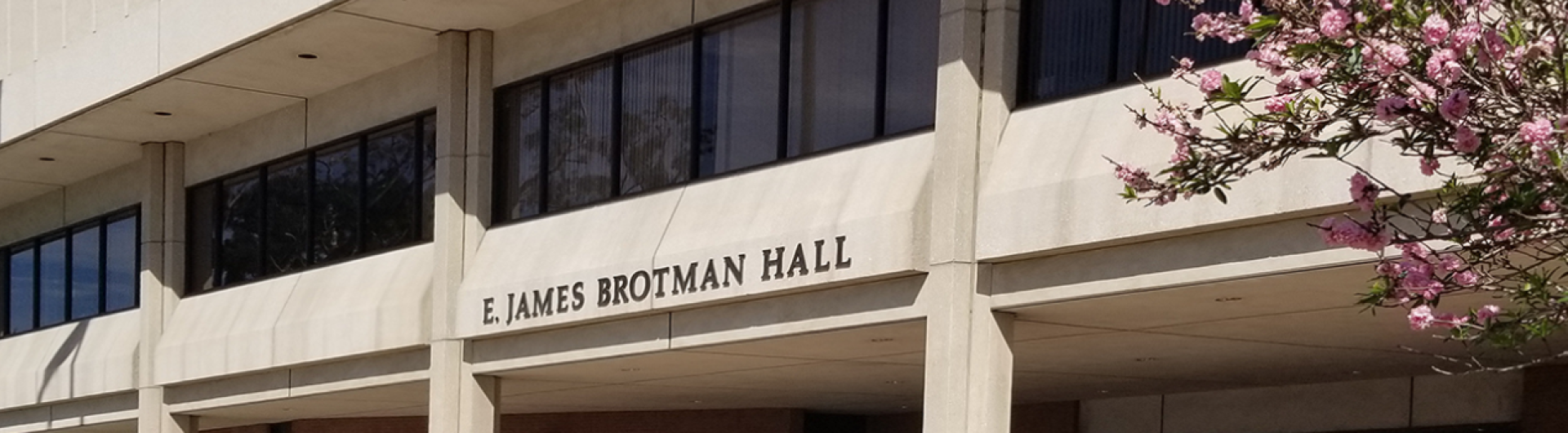DOIT Newsletter - Spring 2019
A Message from the Vice President / Chief Information Officer
Greetings from the Division of Information Technology (DoIT)!
I am excited to present the Spring 2019 issue of our DoIT Newsletter. Since our Fall 2018 DoIT Newsletter, we have continued to partner with campus offices and units to implement Smart Campus projects to make our campus an even better learning and working environment. Our annual campus TechDay event took place last November. TechDay provides an opportunity for campus offices and units to showcase the various technologies used on campus that help students succeed. TechDay also showcases the technologies used to create technology-enhanced work environments for faculty to deliver more effective teaching and research, and for staff to deliver more user-friendly and efficient services. In this issue of the DoIT newsletter, we are providing an update on the latest status of our Smart Campus Initiative and other technology projects.
We hope that you will enjoy reading this edition of the DoIT Newsletter.
Min Yao, PhD
Vice President & Chief Information Officer
New and Improved Services
Since the Division of IT launched the new one-stop IT Help website last fall, more than 11,000 IT service tickets have been opened using the new system. The new one-stop IT Help system provides faculty, students, and staff with a self-service feature to open and track status of their own tickets. Since all campus technical teams use the new system, once a ticket is opened, IT staff will route the service request behind the scenes to the appropriate responsible IT team without bouncing the customer from group to group. In addition, the website is a one-stop service for locating campus IT services. Faculty, students, and staff can look up a campus IT service and find solutions to their technology problems through the new and consolidated campus IT Service Catalog.
As part of a CSU system-wide security enhancement effort, we are implementing multi-factor authentication (MFA), also known as Two-Step Verification, for accessing our Common Financial System (CFS). To comply with California State University (CSU) increased security requirements, changes to how you log in to CFS will be implemented by June 3, 2019. After the implementation of MFA, all CFS users will need to enter or acknowledge a second factor before being allowed to access CFS.
This migration to the Two-step verification for CFS will be performed in phases, beginning in April and ending by June 3, 2019. The detailed information regarding this change and the MFA implementation will be emailed to users of CFS in the coming weeks, including the date when a particular user of CFS will be required to use the Two-step verification, what to expect, and the preparation for this change.
Please do not hesitate to contact the Division of Information Technology at DoIT-ServiceManagement@csulb.edu or the Financial Information Systems Help Desk at FISHelpDesk@csulb.edu if you have any questions or need further information.
Technology accessibility means access to electronic materials and documents for everyone, regardless of disability. Implementing the Accessible Technology Initiative (ATI), which is mandated by the Chancellor’s Office, is a priority for CSULB. We recognize that all students, faculty, and staff need equal access to information to learn, teach, and work, regardless of ability. The CSULB ATI Steering Committee, with representation from all areas of the campus, is coordinating our implementation of ATI standards throughout the campus. We are working to improve technical accessibility of our instructional materials and websites, as well as ensuring all products and services purchased meet accessibility guidelines.
Smart Campus Initiative Updates
One of the key Smart Campus projects, we have been deploying eSignature with campus offices by using DocuSign. DocuSign is a self-service tool that allows designated members of the campus to create and route electronic documents for signature. Since the introduction of DocuSign, campus offices and units have digitized 170 paper forms and these digital forms have been used nearly 30,000 times in the past 11 months.
DocuSign is helping the campus move toward its goal of going “paperless.” To date, by using DocuSign the campus has saved the equivalent of:
- 7,530 pounds of wood
- 20,142 gallons of water
- 16,943 lb of CO2
- 1,111 pounds of waste
So far, there are over 60 digital signage display units installed throughout the campus, with more being added. Digital signage allows campus offices and units to post and update important information on digital displays. In addition to digital signage, the Division of IT is working on deploying new and improved campus interactive maps, called digital wayfinding. The campus’ new Student Success Center building is one of the first campus buildings to showcase an interactive wayfinding directory.
Since the launch of the Student Virtual Lab (SVL) a year ago, students and faculty have been able to access approved campus software anytime and anywhere (without being on campus) as long as they have an Internet connection. In January and February of this year, over 2045 unique logins have accessed the SVL environment and 35 classes are utilizing the service. Since last Fall, AutoCAD has been added to the list of campus software available in the SVL.
The Division of Information Technology (DoIT) offers a Central High Performance Computing (HPC) environment for faculty who need to conduct computing-intensive research and teaching projects. This service includes shared computing cycles on several high performance clusters equipped with a variety of research software packages. Since last Fall, 112 additional HPC cores and 1 terabyte of additional storage have been added to the HPC environment.
TechDay - November 2018
The 3rd annual CSULB TechDay event took place on November 7, 2018 at Friendship Walk. Over 6500 students, faculty, and staff attended TechDay 2018, and 41 exhibition booths with more than 121 exhibitors from various campus offices and units showcased the technologies they use to serve students, faculty and staff. TechDay attendees gained better knowledge about the technologies used on campus and how to access them. In addition to a free pizza lunch, our TechDay sponsors provided giveaway items to students, including an Amazon Echo, Amazon gift card, iPad, JBL CHARGE3 Bluetooth speaker, JBL Harman FLIP4 Bluetooth speaker, Ross gift card, and a ScreenBeam wireless display adapter.
This is the first year TechDay was located at Friendship Walk. Due to the overwhelmingly positive feedback received from students, we plan to host future TechDay events at Friendship Walk.
TechDay 2019 is scheduled for November 6, and we hope to see you there!
Did You Know…?
- One of the easiest and most effective ways to keep your personal information and campus information secure is to keep your anti-virus protection and software programs up to date.
- The easiest and quickest way to obtain campus technology assistance is to open a ticket on the new one-stop IT Help request system.
- The Division of IT maintains approximately 150 Terabytes of data for various campus offices and units (not including SharePoint and OneDrive storage). That is equal to 19.5 billion photos or equal to NASA's archive of the Hubble Space Telescope.
- The Division of IT in partnership with Staff HR, Faculty Affairs, and Financial Management have improved new employee "onboarding" processes utilizing the eSignature service, to significantly improve new employee access to IT systems. New employees now receive an automated welcome email, and they can now activate their Beach ID account on or before their first day of work. Since this new process has been implemented, 453 new employees received welcome emails and had improved access to systems.
- All previous DoIT Newsletters and previous CIO Messages can be accessed at our online archives.
Tech Tip
CSULB offers online videos and in-person website and document remediation training to help CSULB websites and documents become accessible for all users.