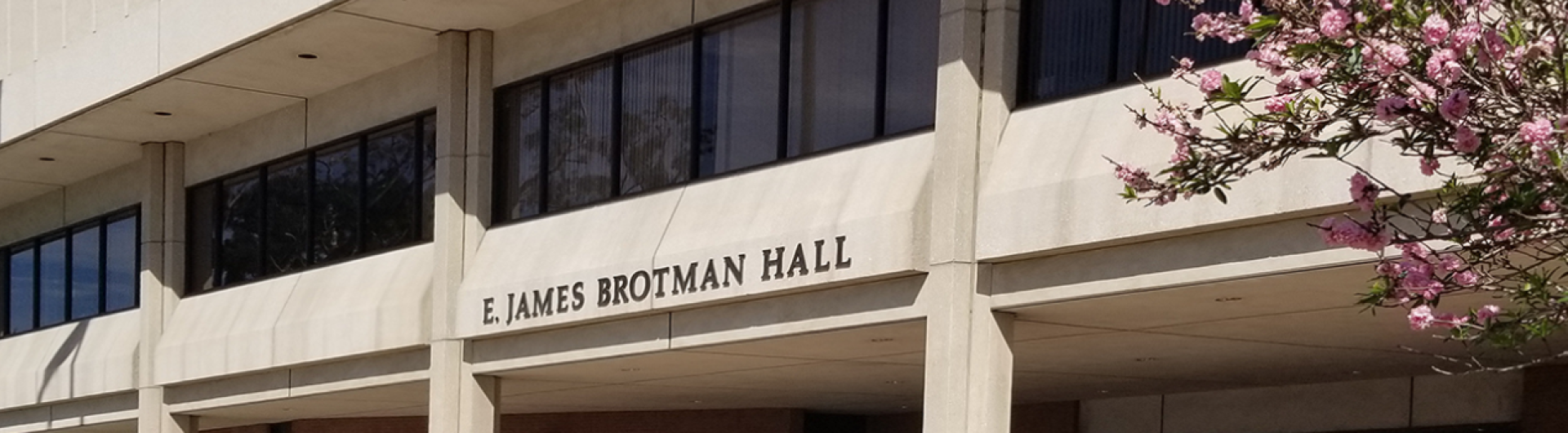CIO'S MESSAGE - November 12, 2020
Expiring Microsoft Software License for Faculty and Staff Emeriti
Dear Faculty and Staff Emeriti,
An audit of our Microsoft Office usage brought to our attention that only active faculty and staff are permitted to use MS Office under the terms of the current CSU-Microsoft license agreement. This means that, as a faculty or staff emeritus, you will continue to have access to our campus email; however, the CSU-Microsoft license agreement does not permit the use of campus-provided Microsoft licensed software on your personal computing device(s). All campus-provided Microsoft products (Outlook, Excel, Word, PowerPoint, etc.) on your personal computing device(s) will expire on December 8, 2020.
You have the following two options to edit your existing Microsoft Office files and create new ones:
- Online-Only Version: You may continue to use the online versions of the Microsoft suite of products (MS Word, PowerPoint, Excel, etc.) by visiting CSULB Single Sign-On and clicking on Office 365. Online versions allow you to continue editing your documents.
- Purchase a personal copy of Microsoft Office: Upon the expiration of CSU Microsoft license on December 8, 2020, you have the option to purchase your own Microsoft subscription to use Microsoft Office applications for editing or creating MS files on your computing devices. For purchasing options, you may compare Microsoft Application Plans.
Faculty emeriti participating in the Faculty Early Retirement Program (FERP) will be permitted to continue to use the University installed Microsoft Office applications, because they are still considered as active faculty members under the CSU Microsoft license agreement.
If you have questions about this change in CSU Microsoft license agreement, please contact the Technology Help Desk at helpdesk@csulb.edu or 562-985-4959.
Stay safe and healthy.
Min Yao, Ph.D.
Vice President & Chief Information Officer