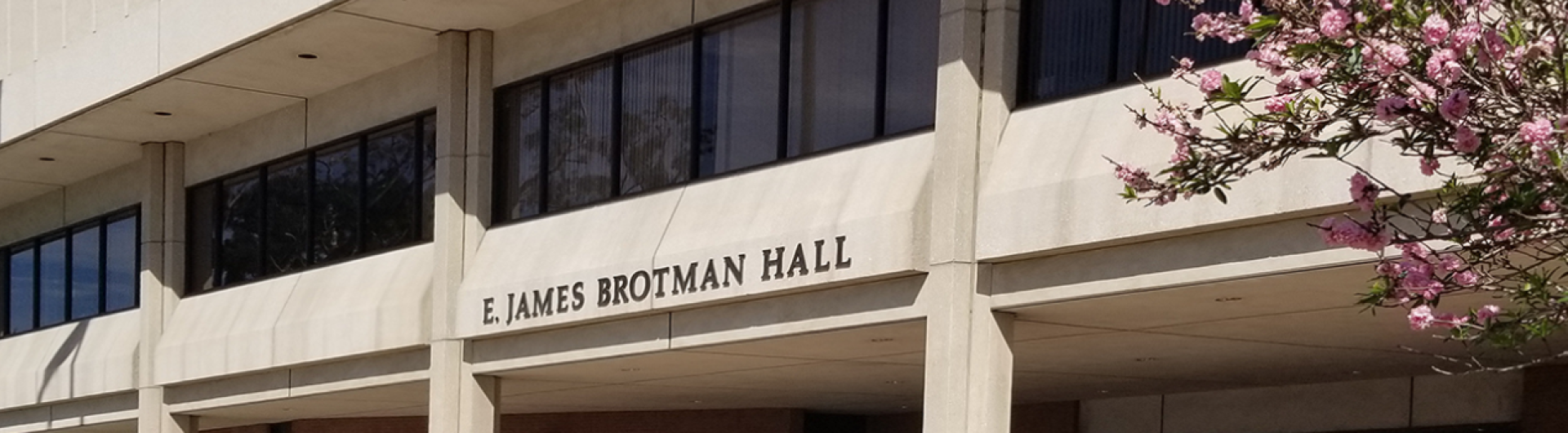CIO'S MESSAGE - January 26, 2021
[Reminder] Implementing Multi-Factor Authentication (MFA) to Enhance Security (for Students)
Dear Students,
As a reminder to our announcement last week, we will implement Multi-Factor Authentication (MFA) tomorrow, January 27, to enhance the security of your logon credentials for using campus email and other Microsoft services.
What to Expect
Starting tomorrow, January 27, you will be prompted to use Microsoft MFA when you access your Microsoft service chiclets in Single Sign-On (email, OneDrive, Office Apps). A quick, one-time activation process will be initiated the first time you click a Microsoft chiclet. After completing this process, you will be prompted to use your second factor authentication each time you access a Microsoft service.
What are My Two-Step Authentication Options
- The easiest option is to download and use the Microsoft Authenticator mobile app. This app is free to download for Apple and Android devices (mobile phone, tablet, Apple Watch) and simplifies the two-step process by allowing a one-touch login.
- Using the SMS text delivery code to your mobile device
- A land line phone call such as to your office or home
Please contact the Technology Help Desk if you are not able to use any of the above options.
What You Can Do to Prepare
For a smoother experience, you’re encouraged to pre-register your device and setup multiple authentication options in advance.
To learn more about the service, please see the following documentation and frequently asked questions (FAQs).
If you have questions or need assistance, please contact the Technology Help Desk at 562-985-4959.
Beth Lesen, Ph.D.
Vice President for Student Affairs
Min Yao, Ph.D.
Vice President & Chief Information Officer