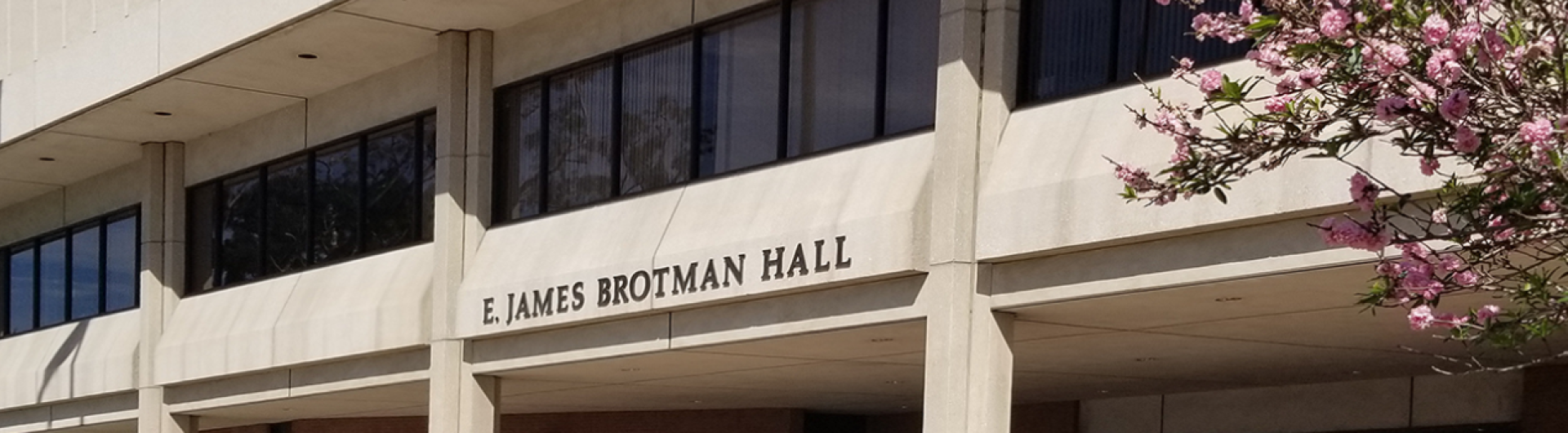CIO'S MESSAGE - February 16, 2021
(Reminder) Implementing Multi-Factor Authentication (MFA) to Enhance Security (for Employees, Student Assistants, Volunteers)
Dear Colleagues,
As a reminder to the joint announcement sent previously, CSULB employees will be required to use Multi-Factor Authentication (MFA) beginning February 24 in order to access Microsoft applications (email, OneDrive, Office Apps). This includes faculty, staff, student assistants, and volunteers.
What to Expect
Beginning Wednesday, February 24, we will be prompted to use Microsoft MFA when we access Microsoft desktop applications or chiclets in Single Sign-On (email, OneDrive, Office Apps). A quick, one-time activation process will be initiated the first time we access a Microsoft desktop application, such as Outlook, or click a Microsoft chiclet. After completing this process, we will be required to use a second factor authentication each time we access a Microsoft service.
For University-licensed Microsoft desktop software installed on personal or University-owned devices, we will be prompted for MFA approval upon first login. The successful MFA login will be remembered, and there will be no prompt again for MFA unless the application has been inactive for 90 days or if the password is changed.
What are My Two-Step Authentication Options
- The easiest and recommended option is to use the Microsoft Authenticator mobile app. This app is free to download for Apple and Android devices (mobile phone, tablet, some smartwatches) and simplifies the two-step process by allowing a one-touch login.
- Using the SMS text delivery code to mobile devices
- A land line phone call
A physical hardware token can be provided for PeopleSoft users who cannot use the above options. Please consult with your Administrative Services Manager (ASM) about obtaining a hardware token.
What We Can Do to Prepare
For a smoother experience, we are all encouraged to pre-register our device(s) and to set up multiple authentication options in advance. Setting up the Microsoft Authenticator app on your mobile or tablet device as the default method provides the most convenient overall user experience after it is set up.
Additionally, if you frequently access your campus email via SSO, consider using the Outlook desktop application on your computer(s) configured with your CSULB email to take advantage of the 90-day MFA retained authentication mentioned above.
To learn more about the service, please see the following documentation and frequently asked questions (FAQs), including videos to preview the process.
If you have questions or need assistance, please contact your area’s technical support or the Technology Help Desk at 562-985-4959.
Min Yao, Ph.D.
Vice President & Chief Information Officer