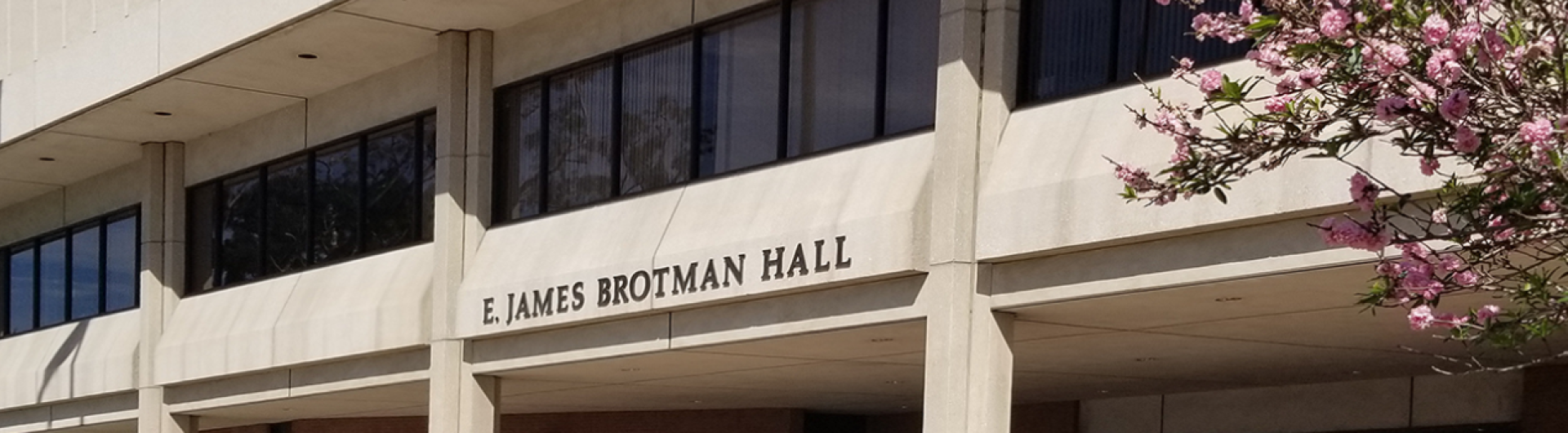CIO'S MESSAGE - August 20, 2020
Important Email Tips for Fall 2020
Dear CSULB Students,
On July 6, 2020, the Division of IT completed the integration of our CSULB student and employee email systems to make it easier for students, faculty, and staff to collaborate and share information using applications such as Microsoft Teams, SharePoint, and Calendaring.
As you prepare for the fall 2020 semester, please review the following information and take action if necessary to ensure you're able to access and use your @student.csulb.edu email, OneDrive account files, and other Office 365 apps:
- If you are not receiving new email on your mobile devices, delete and re-add your @student account on your devices. See the article Connecting Your Devices to Campus Email.
- Your @student email inbox rules & filters, signature(s), and sharing permissions you assigned to your OneDrive files and folders could not be saved as part of the migration. If you use these features, you'll need to recreate them.
- Your existing Office 365 content was automatically migrated, including email (i.e., messages, attachments, folders, and auto-forwarding settings), OneDrive files and folders, and any other Office 365 App content.
- Your BeachMail address, BeachID, and login passwords remain the same, and you'll continue to access your campus email, OneDrive, and Office 365 apps as you do now via CSULB Single Sign-On.
Review the After the Migration section on our BeachMail and Office 365 Student Account Migration Details page for other actions or troubleshooting tips you may need to follow.
If you require assistance or have questions, please contact the Technology Help Desk using any of the following methods:
- Submit a ticket (preferred)
- By phone at 562-985-4959 (Mon-Thurs 8 am - 9 pm; Fri 8 am - 5 pm)
- Email helpdesk@csulb.edu
Stay safe and well.
Min Yao, Ph.D.
Vice President & Chief Information Office