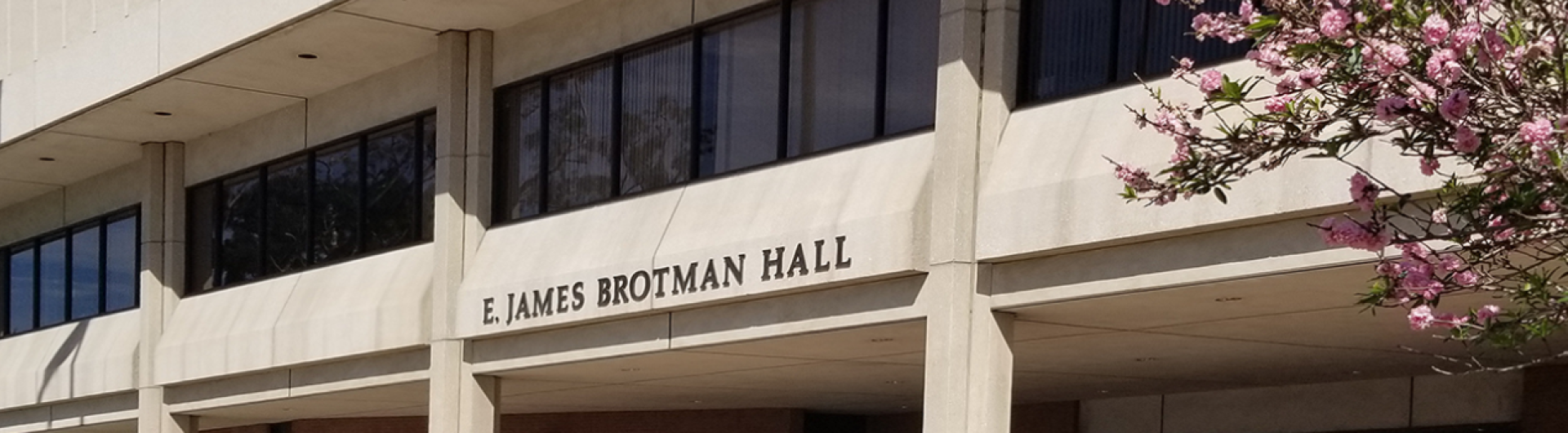CIO'S MESSAGE - August 2, 2021
New Password Reset Services Available
Dear Students and Colleagues,
As announced in our past July 14 message, our password management service transitioned to a new self-service password service today. This means that the next time when we change or reset our password, we will use a new tool associated with our Multi-Factor Authentication (MFA) preferences (text message, Microsoft Authenticator app, or phone call) to confirm our identity. There is no action needed at this time, and this does not change how we access our Single Sign-On services.
The main benefits and service enhancements include:
- A true self-service capability where if we forget our password, we can follow prompts to reset it securely anytime, anywhere and without the need for help from the Technology Help Desk
- A new function allowing us to unlock our account if we are ever locked out, such as by too many bad password attempts
- Leveraging our authentication methods already setup for Multi-Factor Authentication (MFA) to reset our password
You can learn more about the service on our password manager article, which includes a video. Again, you are not required to do anything at this time.
As a reminder, our CSULB password must be updated every 365 days. As our password approaches the 365-day expiration, we receive automated email reminders to change it. These automated emails will contain links and instructions for using the new password manager service.
For any questions or concerns, please contact DoIT-ServiceManagement@csulb.edu or the Technology Help Desk at 562-985-4959.
Min Yao, Ph.D.
Vice President & Chief Information Officer