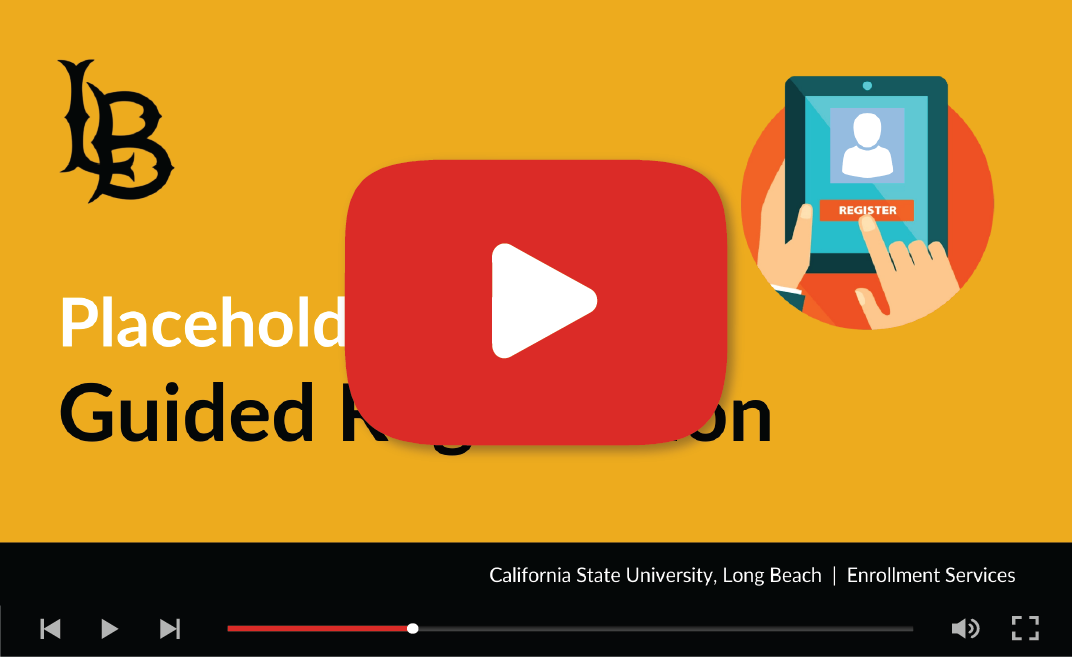Guided Registration
All first-time first-year students at CSULB must enroll in Math (Quantitative Reasoning) and English (Written Communication) classes during their first year in compliance with EO 1110. Research proves that these foundational courses, if taken at the beginning of a student’s academic career, facilitates the ability for students to be successful during the transition to college-level academic work.
Guided Registration is a feature in MyCSULB Student Center that identifies your required classes for your first and second semester at CSULB.
Guided Registration uses key academic information — including your declared major (or pre-major), prerequisites, previous courses, and/or placement test results — to list your particular course needs and support your first registration experience. Guided Registration will prompt you during the enrollment process to ensure you are registering for the correct classes.
ALEKS Mathematics Placement: Assessment and Learning in Knowledge Spaces (ALEKS) Mathematics Placement assesses your individual current mathematics knowledge and places you into an appropriate college mathematics course. All students can benefit from ALEKS Mathematics Placement as it may help you meet degree requirements and progress towards timely graduation by eliminating any unnecessary courses from your planned schedule. Learn more about ALEKS Mathematics Placement.
Ready to Register? Explore the resources below to learn more about Guided Registration, how it works, and any frequently asked questions. You can always contact your Academic Advisorfor support.
How Guided Registration Works:
Your Guided Registration requirements will be available in your MyCSULB Student Center when you register.
After you meet with your academic advisor, follow the steps below:
- Log in to MyCSULB Student Center with your student email and password
- Select Enroll under the Academics section at the top of the screen
- If you have any Guided Registration requirements, they will appear in a Yellow Box on the first screen (screenshot below)
- Depending on your requirement(s), you may need to:
- Choose from several course options that all qualify for the requirement
- Choose any class section of a specific course
- Enroll in a specific class section (class number is provided)
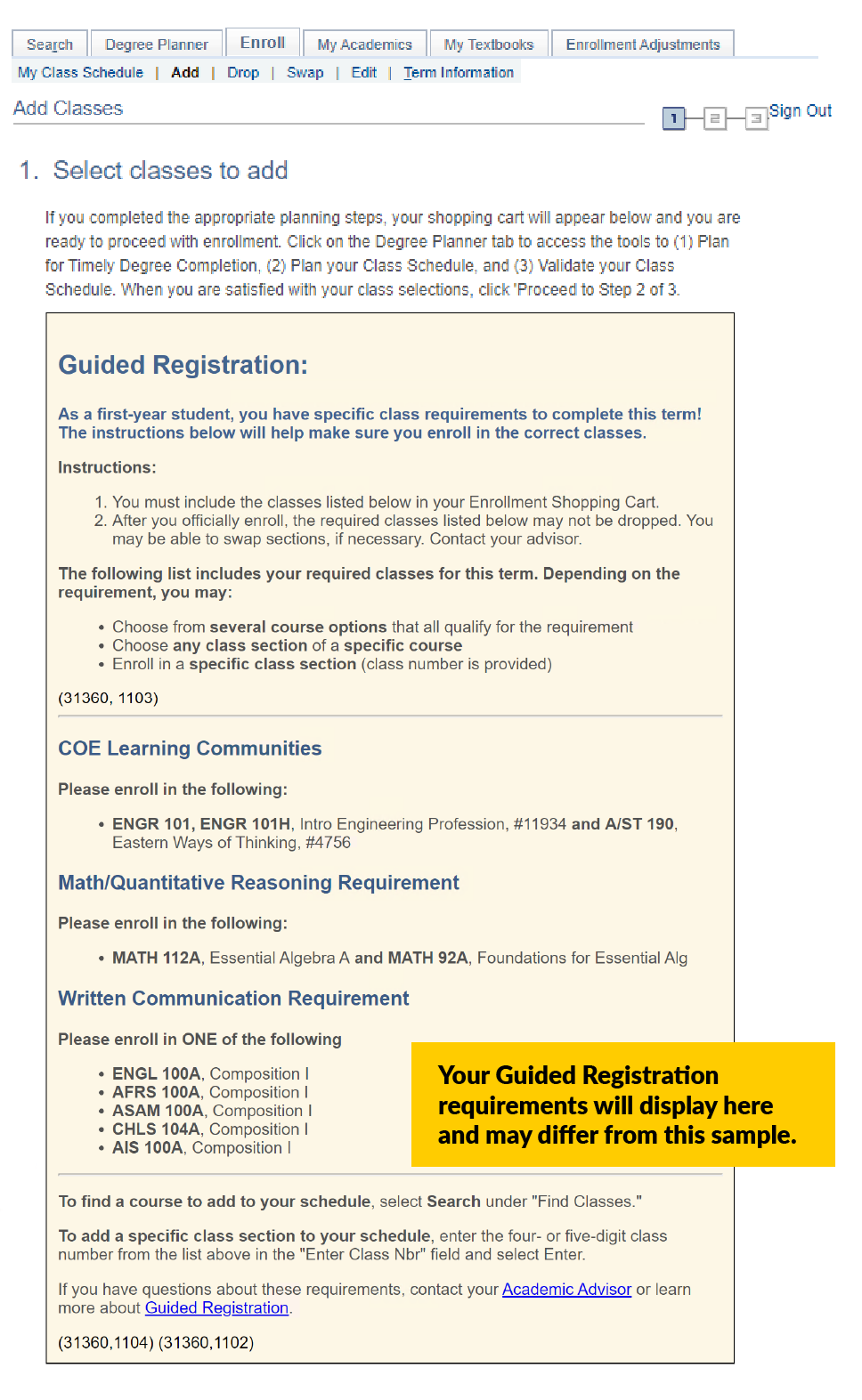
Students with Guided Registration class requirements will receive email notifications in advance of their registration session so you can plan your schedule. First-year students register for the first time after they meet with their academic advisors during their Avising and Registration SOAR session. Attending both of your SOAR sessions (Orientation and Advising & Registration) is mandatory. For more information on SOAR, visit csulb.edu/soar.
Guided Registration courses are required and you can only complete your enrollment when all required classes are in your Enrollment Shopping Cart. If you believe you have already completed a Guided Registration class requirement (for example, by receiving a certain AP Exam score or by completing a community college course), you should contact your academic advisor.
Note: You must complete the enrollment process to save your spot in your classes. A full Enrollment Shopping Cart does not gurantee that you will be able to enroll in your classes. Make sure to follow all the steps in registration to confirm your schedule.
If you have a requirement that lists a department (such as “MATH”) and course number (such as "112A") without a class section number, you may pick from any available section, day, and time for that course.
Instructions:
- Take note of the department and course number referenced in the yellow Guided Registration box
- Select the Search button (pictured below)
Image

- Use the department and course number referenced in your Guided Registration box in the search to pull up available class sections (example picture below used search terms: Subject: "Mathematics" and Course Number "112A")
- Look for classes that have available seats (green circle icon) in the status column
- Use more search criteria to narrow your search, if needed
- Use the Select button by a particular class listing on the Class Search Results page to add that class to your Enrollment Shopping Cart

If you have a requirement that lists a specific class section (for example, "MATH 112A #11546"), you must enroll in that section. Enter the class number in the Class Nbr field to immediately add the class to your Enrollment Shopping Cart.

Note: If the class has an additional support or related class component (in the example below, "Math 112A" is a lecture course that also has an activity class component) you will be prompted to select the additional class when you go to register for the main class.

In general, you can use the Enroll option in MyCSULB Student Center (under the Academics section at the top of the screen) to view your current classes for the term, add a class, and place yourself on a waitlist.

Visit the Using Academics page to about how to build your class schedule and register for classes as well as make any adjustments.
Frequently Asked Questions:
Guided Registration is a feature that helps first-year students in Beach Academy and in First-Year Learning Communities register for the classes they need as they enroll for the first time and begin completing their degree requirements. This feature also supports the university’s compliance with EO 1110, which requires that all first-year students complete their Written Communication (English) and Math (Quantitative Reasoning) required classes during their first year at CSULB.
All undergraduate students have Math and Writing class requirements to complete at CSULB. As these 100-level classes tend to be pre-requisites for upper-division classes, it is important that these classes are completed during the first year. Therefore, most students will see Math and Writing classes as part of their Guided Registration requirements.
Completing these requirements in your first year will help you stay on track towards earning your degree (even in the early days!). In addition, some students may be participating in a Learning Community and will have a class requirement associated with their cohort. Other students may also see unique requirements that relate to their declared major.
You will have the opportunity to meet with your advisor during your SOAR session and can address any questions with them as you prepare your schedule.
Beach XP, short for Beach Experience, is a program for incoming first-time, first year students that aims to establish peer networks, enhance learning, build career connections, and cultivate community through friendship and fun.
Students enrolled in Beach XP enter into college-specific cohorts, and meet with the same peers each week for designated courses that count toward their general education or major-specific requirements. This new program is designed to create connections and support our students' educational goals, bringing important opportunities and resources directly to them. Beach XP classes may be included as part of your Guided Registration requirements.
Students may enroll in additional classes outside of their Guided Registration requirements as long as all required classes are also included in their Enrollment Shopping Cart. Students may not be able to complete their enrollment if they do not add their required Guided Registration classes to their schedule.
If you believe that your placement may not be accurate (for example, based on your AP exam scores or previous course work), you should contact your academic advisor.
Early Start Mathematics (ESM 100) is a summer course that provides eligible First Time, First Year student (incoming freshman) the opprtunity to get a head start on their college courses, build financial literacy skills, connect with other students, and/or satisfy the Early Start Mathematics (ESM) requirement. ESM 100 is a short-term, one-unit college-level course that meets during summer session and can provide students the opportunity to skip taking a math class in the fall at CSULB. Learn more.
Important Notes about Eligibility for ESM 100:
- Students whose Mathematics/Quantitative Reasoning status is "ESM Not Required" are not eligible to take ESM 100.
- Unsure what your Mathematics/Quantitative Reasoning status is? Refer to your Early Start Notification in your CSULB Student Email, which will tell you if taking Early Start Mathematics (ESM) is Required, Recommended, or Not Required for you.
Students are not able to drop required classes, but may swap within their requirements as long as they are swapping into a class that still meets that requirement.
The Swap subtab allows you to switch between two different classes; these may be the same course (section change) or different courses. If the class you are swapping into is not available or enrollment could not be completed, you will not be dropped from the class you want to swap out of. Specify the class you want to swap into by Searching for a Class, Selecting from your Shopping Cart, or Entering the Class Number. Once you have selected the classes you wish to swap, select the “Finish Swapping” button.
As these required classes are important to complete within your first year, it is highly encouraged that you do not attempt to drop any of these classes. If you are unable to complete a required class due to extenuating circumstances and need to drop it, you may contact your academic advisor to request an exception. Pay careful attention to the deadline to drop for the semester; refer to Key Dates and Deadlines.
If you can’t enroll in your Math or Written Communication (English) requirement because all class options are full, Guided Registration will alert you and provide you with instructions to register for a placeholder class. The placeholder class is not a real class; it allows you to temporarily fulfill that Guided Registration requirement so that you can register for your other classes. This placeholder class has 0 units and will not affect on your class schedule. You will still need to complete the requirement by swapping into a real class if space becomes available or by enrolling in the class in the following semester.
If your placement changes after you enroll:
- You will receive an email with information about your updated placement
- Your class, if no longer required, will be automatically dropped
- You will need to log back in to your Student Center to enroll in any new classes
- If you are a financial aid recipient, be sure that you are enrolled in the correct number of units to receive your financial aid. (Remember: full time enrollment for undergraduate students is 12 or more units!)
- If you are an international student, you are encouraged to consult with your advisor to ensure that you are maintaining the required enrollment.
You should contact your academic advisor to discuss the possibility of changing your major. Your guided registration requirements may change or may be the same, depending on your new major requirements. Visit the Declare a Major (Pre-Majors/Undergraduates) page for support.
All requests to change majors are considered on a case-by-case basis.
Visit the Schedule of Classes page to explore class offerings by semester and department. After you enroll, continue to check your MyCSULB Student Center for class schedule updates.
Students are assigned holds if they haven’t met a university obligation or certain requirement. If your hold prevents registration, you will not be able to register until the requirement is complete and the hold is removed. Learn more about holds.
For support with your English and Math class requirements, visit the Academic Preparation page for general course guidelines and resources.
You should always connect with your academic advisor whenever you have questions about class selection when planning your schedule. Students are also encouraged to explore these tools and support centers when preparing to register:
If you have questions about adding or dropping classes, applying for graduation, transfer credit, academic appeals, Timely Graduation, educational leaves, returning to CSULB, or updating your personal information, submit a help ticket to the Student Records representatives at Beach Central.
For information and FAQs regarding registering for required classes in the Spring Term, visit Guided Registration for Spring Terms.