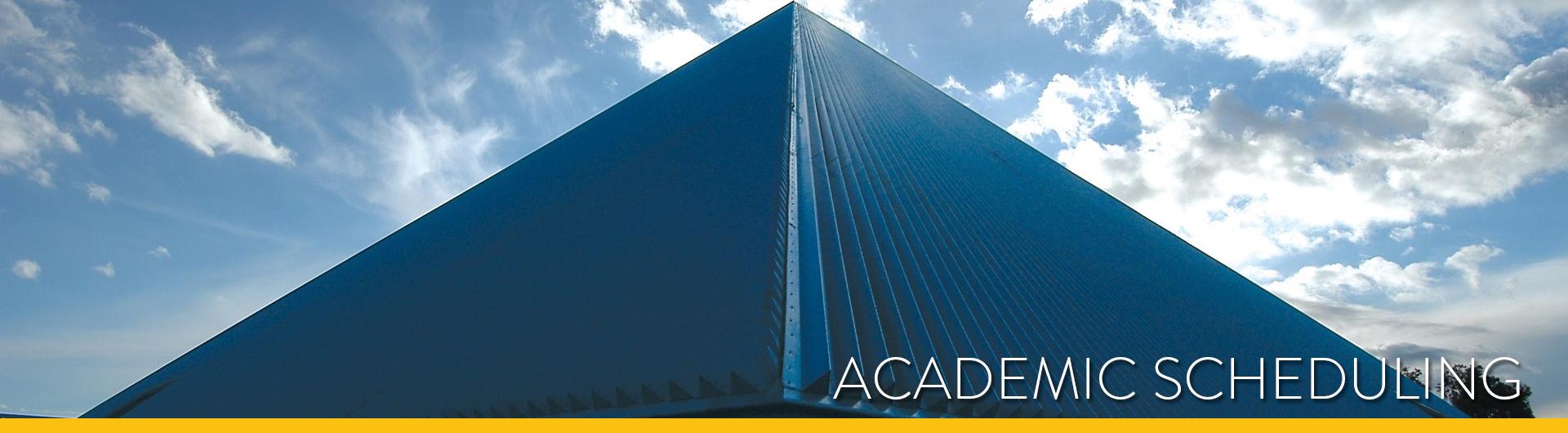Notifying Students on Schedule Changes
When changes are made to classes that impact student enrollment, Academic Scheduling notifies the students who are enrolled or waitlisted in the section via email at the time the change is made. To facilitate accurate and timely communications to students, departments and colleges need to ensure schedule change requests are complete, accurate, and submitted in a timely manner.
Academic Scheduling will automatically send an email to students when these changes are made to the class schedule
A system generated email is sent to students who were enrolled in the cancelled class. They are told that their class is cancelled, that they have been dropped from the class, and that they should use MyCSULB to find another section or class.
Timing: Emails are generated each Friday starting at the beginning of the registration period. Emails are generated more often as the start of instruction approaches or if the volume of canceled sections increases.
When a section is cancelled and re-added at a different day/time, Academic Scheduling sends an email to enrolled students. The email is sent as soon as the new section is created. It lists the new class information, including day, time, section number, and class number. Students will also receive the system generated Section Canceled email.
Note: It is essential that departments clearly indicate the related change when submitting the schedule change request to Academic Scheduling.
Timing: Emails are sent from the beginning of the registration period until the last day to add and cancel classes.
When a non-enrollment section is cancelled and re-added at a different day/time, students are dropped from both the non-enrollment and enrollment sections. Academic Scheduling sends an email to the dropped students only if the associated enrollment section of the class is without a waitlist, advising students to enroll in the newly added section or another open non-enrollment section AND to re-enroll in the enrollment section. Because a waitlist for the enrollment section could prevent dropped students from re-enrolling in the class, if it has a waitlist, students receive only the system generated Section Canceled email.
When a section is added, an email notification is sent to students who are waitlisted for any of the existing sections. The email directs students to MyCSULB to review the new section information and should they choose to, drop themselves from the waitlist and enroll in the new section.
Timing: Emails are sent from the beginning of the registration period until waitlisting is no longer available, approximately two weeks before instruction starts.
Two weeks before classes start, Academic Scheduling begins emailing room change information to the students enrolled in the class being moved, the instructor, and the department’s scheduling coordinator. The email lists the new classroom, and the date the move goes into effect. The coordinator also receives a room change sign to post on the old and new rooms.
Timing: Emails are sent from two weeks before the start of classes until census.
When a class is split into two sections, both sections must be offered at the same day and time. The department submits a schedule change request to add the new section, along with the class roster indicating which students will be moved into the new section. When the new section is added, the students who were moved are notified via email and are given their new class number and section number.
Timing: Emails are sent from the beginning of the registration period until the last day to add and cancel classes.
If a unit change is made to a section after students have registered, Academic Scheduling places the class in “Stop Enrollment”. The department responsible for the class emails the students. They are told that the units have changed and that they should drop the class if they do not accept this change. Academic Scheduling then makes the change at the catalog and section level, puts the class back into “Active” status, and sends an email to the students notifying them that their schedule has changed.
Timing: Emails are sent from the beginning of the registration period until the beginning of instruction.
If a curriculum certification is approved after students have registered, Academic Scheduling places the class in “Stop Enrollment”. The department responsible for the class emails the students explaining the change. Academic Scheduling then makes the change at the catalog and section level, puts the class back into “Active” status, and sends an email to the students notifying them that their schedule has changed.
Timing: Emails are sent from the beginning of the registration period until census.