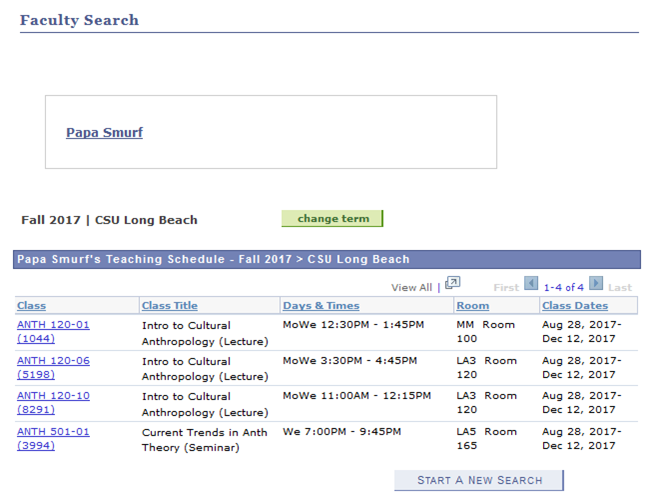Faculty Center - Faculty Search
Faculty can search for other faculty and their class schedules within Faculty Center by clicking the Search link from the right-side menu, followed by Faculty Search.

Faculty Center was updated on December 1, 2023 with a brand new user interface! Visit the What's New with Faculty Center and Advisor Center page to familiarize yourself with the new experience. Tutorial screenshots may reflect the classic experience, but most steps remain the same. For a limited time, faculty and advisors have the option to revert back to "classic mode," if desired.
Please note that familiar links may now appear on the right-hand side of your screen (example below):
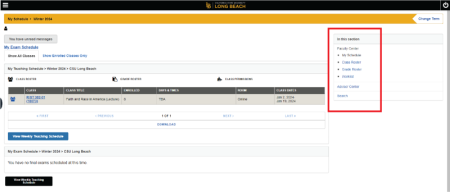
Step 1: Click the grey "Search by Name" button.
Step 2: A window will appear for you to enter your search information. Begin by entering the faculty member’s last name in the Last Name field. To narrow your search results, enter the first name in the First Name field, if known.
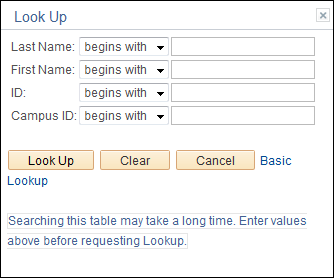
Step 3: Click the Look Up button.
Step 4: Select the faculty member from the Search Results list by clicking on the name, or other field.
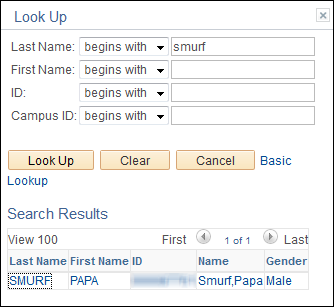
Step 5: You will asked to select a term in order to view the faculty member's teaching schedule. Click on the radio button next to the term you wish to view and click on the “Continue” button.
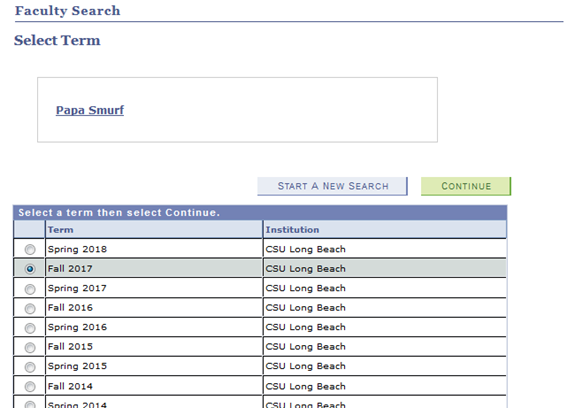
Step 6: You will be directed to the faculty member’s teaching schedule for the selected term To view a schedule for another term, click "change term". This action will return you to the list of terms.