Transcripts for Current Students, Former Students, and Alumni
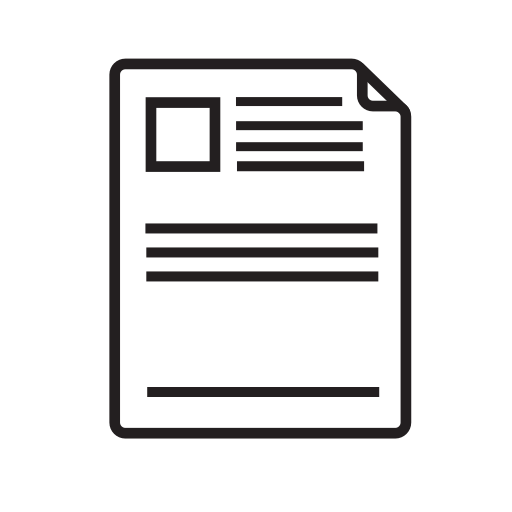
Transcript orders are processed in partnership with Parchment. If you have never logged in to Parchment, you will need to create a Learner Account.
There is a processing fee of $12 (plus sales tax) per transcript and electronic orders are processed immediately.
Note: Enable pop ups in your internet browser when ready.
Ordering Transcripts:
- Log in to MyCSULB Student Center
- Under the “Academics” panel menu, select “Transcript: Official.”
- You will be redirected to Parchment to place your order
- Select the “Next” button to visit the Parchment login page for Current CSULB Students.
Watch these Quick Byte tutorial videos for additional support. After logging in to Parchment, you will be prompted to select the type of transcript to order and the destination. Remember, there is a $12 fee (plus sales tax) per transcript.
Watch these Quick Byte tutorial videos provided by Parchment for the steps on how to order a transcript from CSULB. You will be prompted to select the type of transcript to order and the destination. Remember, there is a $12 fee (plus sales tax) per transcript.
Order Official Transcripts via Parchment
- Visit Parchment.com
- Select the "Students" option from the menu at the top of the page
- Select "Order & Status", then "Order" to place your order
You may purchase either digital or physical transcripts to be sent via Parchment. Before placing your order, you will be asked to select a timeframe from the options below:
- Fall 1988 to Present
Select this option if you attended CSULB beginning Fall 1988 or later. Note: your current semester enrollment will not be reflected on your transcript until after the University’s Census date (the last day to register) for the term. Grades are scheduled to be posted 3-5 weeks after the last final exam. Degrees are usually posted 4-6 weeks after grades are posted.
- Prior to Fall 1988
Select this option if you attended CSULB prior to Fall 1988.
Transcript FAQs and Resources:
Creating a Parchment account is easy and free. Watch these Quick Byte tutorial videos provided by Parchment for the steps on how to create an account with an email address and password of your choosing.
The screenshot below shows the first page you will see when you visit Parchment for the first time. Enter your email address to get started. It is recommended that you use a non-CSULB email so that you can manage transcript orders for other institutions, if needed.
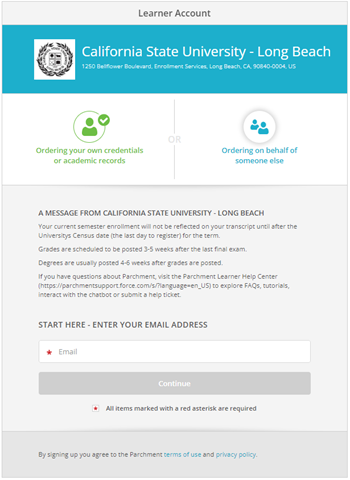
Currently users may only request transcripts on behalf of themselves.
No, transcripts are not available for pick up. Please place your order for official transcripts through MyCSULB Student Center.
Visit the Parchment Learner Help Center to explore FAQs, tutorials, interact with the chatbot, or submit a help ticket. You can also contact Parchment customer service at 1-847-716-3005.
There are many ways you can contact the Office of the Registrar (Student Records). We recommend using the Ask Elbee chatbot in the bottom right of your screen for general questions. All other inquiries may be submitted as a help ticket. Learn more via Contact Student Records.
What is a transcript?
Official transcripts bear the seal of the university and verify completion of CSULB courses and conferral of degrees. Transcripts contain details such as course titles, units attempted, and final grades for each term of attendance at CSULB. Credit hours earned through transfer work and exams are not listed in detail but do appear as cumulative totals.Electronic transcripts are secure and verified by Parchment as having originated at CSULB. Any attempt to alter the transcript will render the transcript unofficial.
- When do I need an Official Transcript?
Students request an official transcript when they are transferring to another institution, applying to graduate school, applying for an internship or applying for a scholarship.
- Do I need an Official Transcript if I am a CSULB graduate applying for a CSULB Grad Program?
CSULB students do not need to request or submit CSULB transcripts for CSULB Grad Programs. See the Graduate Programs Application Process page for more information.
- Is an electronic transcript considered official?
Yes. The electronic transcript is secured and verified by Parchment as having originated at CSULB. Any attempt to alter the transcript will be noted, making the transcript invalid.
- Is there a fee for Official Transcripts?
Transcripts cost $12 each; additional fees will be charged for special handling.
How long will it take to process my request for an official transcript?
Requests are normally processed within 1 business day for electronic transcripts or 1-2 business days for printed transcripts, except during peak times of high volume or when records require additional handling.Printed transcripts may take longer to process if:
- Request is made during times of high volume (e.g., end of a term)
- Recipient address is missing information in the request
- Account does not contain enough information to identify you as a studentNote: Processing time does not reflect delivery time.
- What if I am having problems accessing my official electronic transcript?
For security reasons, some internet browsers restrict downloads. Make sure that you are able to download files from the internet. Also, if you are using a Mac, the default PDF viewer (Mac Preview) will not open a certified PDF. You will need to download the latest free PDF Reader from Adobe.
- (Current Students Only) How can I access unofficial transcripts?
- Log in to MyCSULB Student Center to view unofficial transcripts
- Choose CSU Long Beach as the Academic Institution, then "Unofficial Transcript" as the Report Type
- Read "Information for Students" and click "View Report"
There is no fee for accessing your unofficial transcript. After you graduate or separate from the University, you will only be able to access your Student Center for a limited time.
Unofficial transcripts are not available for former students.
Enrollment and Degree Verification:
If you need proof of enrollment without the details typically outlined on a transcript, (e.g., for job applications, military service benefits, insurance discounts), CSULB enrollment verification certificates are available through the National Student Clearinghouse (NSC). Degree Verification is also available for former students/alumni.
Log in to your Student Single Sign-On (SSO) and select the "National Student Clearinghouse" button in your student dashboard.

Note: Although official, this certificate does not provide verification of your grade point average. If you require your grade point average or other additional details not satisfied through transcripts, you will have to pay for a custom enrollment verification certificate through Enrollment Services.
Note: This free service is available through Single Sign-On for a limited time after your last date of enrollment.
Third parties can also request your official enrollment verification certificate directly from National Student Clearinghouse. Please refer them to:
The National Student Clearinghouse (NSC)
PH: 703.742.4200
FAX : 703.742.4239
MAIL: National Student Clearinghouse, 2300 Dulles Station Blvd Suite 220, Herndon, VA 20171
The picture below is a sample only. Some information has been removed to protect integrity of the document. Your Enrollment Verification PDF will have an NSC watermark and other certifying language to verify authenticity.

The National Student Clearinghouse is an authorized agent with which CSULB has contracted with for degree verification. There is a nominal fee for former students/alumni.
If you are an employer or background-screening firm requesting this information, please contact the National Student Clearinghouse directly. This service cannot provide verification of your grade point average. If you require your grade point average or additional details, we recommend requesting Official Transcripts via Parchment.
Web: degreeverify.com
Phone: 703.742.4200
Fax: 703.742.4239
Email: degreeverify@studentclearinghouse.org
Mail: National Student Clearinghouse
13454 Sunrise Valley Drive, Suite 300
Herndon, VA 20171
Note: If you are a recent graduate of CSULB, you may still be able to use the National Student Clearinghouse tile through your SSO (Single Sign-On). Your student account remains active for a limited time after your last enrollment.
Review the NSC Enrollment Verification certificate sample in the "What Does Enrollment Verification Look Like?" section above. If the information provided on this certificate does not meet the needs of your requesting agency, please visit Beach Central in person (first floor windows at Brotman Hall) to request custom enrollment verification.
Please note that there is a $10 processing fee for custom enrollment verification--because the NSC Enrollment Verficiation service is free for current CSULB students, we highly encourage you to explore that option first before making a custom request.
- How is enrollment verification different from an official transcript?
Visit the Enrollment Verification vs Official Transcripts page to learn more about the differences between these two types of records.
- Is there a fee associated with this service?
CSULB has authorized the National Student Clearinghouse (NSC) to provide official enrollment verification certificates via email to current students free of charge. Students may obtain their official enrollment verifications online 24 hours a day, 7 days a week by logging on through Single Sign-On (SSO). Just select the "National Student Clearinghouse" button in your student dashboard. If the free certificate does not meet your needs; an official transcript or custom enrollment verification certificate are available for a fee.
- What is the National Student Clearinghouse?
Many U.S. institutions, including CSULB, provide enrollment and graduation data to the National Student Clearinghouse (NSC). The NSC acts as their authorized agent, mainly providing deferment information for financial aid students to the education finance industry and Department of Education. In addition, the NSC provides certain additional services which institutions may utilize such as self-service official enrollment verification.
- Do enrollment verification forms include any academic information such as GPA?
No, these forms do not include GPA. If you require academic information, such as a "good student discount," you must request an official transcript.
- Will an enrollment verification provide proof of enrollment for the entire upcoming school year?
No, the form will not verify future terms. It will only verify enrollment for the term(s) in which you have been or currently are enrolled (registered for courses).
- I am a new student who has not yet registered for classes. Can I provide proof of enrollment to my insurance company?
No. Since you are not enrolled yet, a verification is not available. Enrollment data is transmitted to the NSC at regular intervals. After you enroll in courses and the data is transmitted to the NSC, you will be able to request an enrollment verification.
- My insurance company provided a form to fill out. Do I have to use that one?
No, you may print the official online enrollment verification form and attach it to the form the insurance company has provided. This is typically accepted by most agencies.
- My insurance company asked for policy and account information on the form. How can I provide that?
The NSC Enrollment Verification form includes a space at the top where you may enter policy/account information for the convenience of your carrier.
- I tried to get the most current enrollment verification information to give to another party but the information is not up-to-date. How often does information get updated?
Information is sent to the National Clearinghouse approximately every thirty days. If you have recently made any changes to your enrollment and need the most current updates on your record, please note the following calendar for information updates that will be sent to the National Clearinghouse.
| Term | Information Updated |
|---|---|
| Fall 2024 | July 5, 2024* August 7, 2024* September 6, 2024 October 1, 2024 November 1, 2024 December 2, 2024 January 3, 2025 |
| Spring 2025 | December 6, 2024* February 5, 2025 March 1, 2025 March 28, 2025 April 18, 2025 May 19, 2025 June 6, 2025 |
| Summer 2025 | June 13, 2025 July 25, 2025 August 22, 2025 |
| Fall 2025 | July 7, 2025* August 6, 2025* September 5, 2025 September 30, 2025 October 24, 2025 November 26, 2025 December 19, 2025 |
| Spring 2026 | December 5, 2025* February 6, 2026 March 2, 2026 March 31, 2026 April 24, 2026 May 18, 2026 June 8, 2026 |
* Advanced Registration
- I can’t wait for the next scheduled transmission update. What are my options?
If you cannot wait, you may be able to request a transcript (unofficial transcripts are available free of charge; there is a fee for official transcripts), or you can contact Enrollment Services for a custom enrollment verification certificate.





