Events & Orgs
Events & Orgs centralizes and promotes campus events, offering a user-friendly interface for students, faculty, staff, alumni, and other groups to easily discover a wide range of events, services, and training opportunities. Each event page includes essential information such as event name, date, time, and location, with the option to add events to personal calendars. The platform allows for event categorization, easy searching through filters, and offers features like built-in RSVP functionality, disability-related accommodations, and collaboration options, enhancing the overall event experience and engagement within the campus community.
To get started, share your event details, and our Student Affairs Communications & Marketing team will handle the rest. Please note that Events & Orgs does not manage room or space reservations on campus, so ensure you've secured your space before requesting an event upload.
Upload Your Event
Any campus department, program, or service is welcome to upload events to Events & Orgs. To have your events uploaded, please complete the request form and select "Events & Orgs/Upload Event." Please ensure to include as much information as possible from the "Event Information" section below to facilitate a smooth upload process. We look forward to showcasing your events on Events & Orgs!
If your event is recurring, please provide the times, dates, and locations for each occurrence.
- Title
- Date
- Time (start and end)
- Location
- Description of the event
- Intended Audience
- Students
- Faculty
- Staff
- Alumni
- Other (examples: EOP students, Film Majors, etc.)
- RSVP
- Events & Orgs RSVP (any limits on RSVP)
- External RSVP form (provide link to form)
- No RSVP
- Perks for attendees
- Free Food
- Free Stuff
- Credit (specify what kind of credit)
- None
- Other hosts/sponsors/collaborators
- Simple image with name of event or photo
- 1300 x 780 px
- Campus stock images
- Adobe stock images (free access for staff and student assistants)
- Is this event associated with a series of events (examples: heritage month, weeklong events, a series, etc.)? Please specify if yes.
Benefits and Functionality
Events & Orgs provides various benefits and functionality for event promotion. For a more in-depth overview of the platform, please schedule a training with the Student Affairs Communications team.
Individual event pages serve as a digital flyer that provides important details about events. Below you will find information and an example of each section of the event page and its functionality.
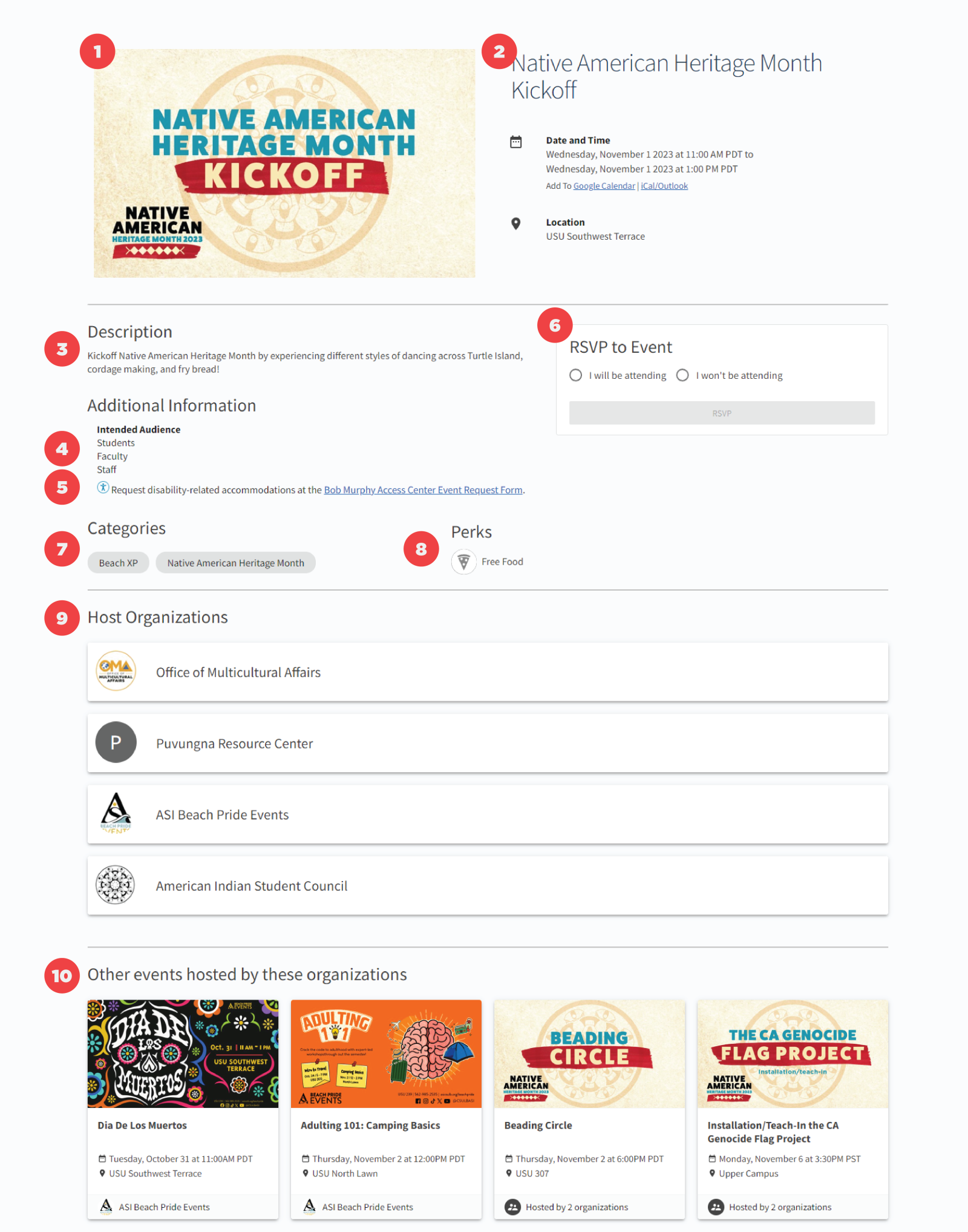
Unique URL
Every URL in Events & Orgs is unique and sharable, including individual events, organization collection of events, categories, and searches. These URLs can be used to easily share up to date information and in the creation of promotional materials. Use URLs to create QR codes and hyperlinks.
Event Image (1)
Images for events can be simplified because information is housed in the event page. Student Affairs Communications has also provided stock images.
Title, Date, Time, and Location (2)
Users have the option to add the event to google/iCal/Outlook calendar.
Description (3)
The description section provides users with useful information about the event.
Intended Audience (4)
Share who the target audience is for this event by selecting from the following: Students, Faculty, Staff, Alumni, and/or Other (write in specific groups or communities).
Disability-related accommodations statement (5)
Eveny event automatically include a direct link to BMAC accommodations form.
Built in RSVP (6)
The RSVP function in an online calendaring system simplifies event registration with one-click RSVP via SSO, allows for custom information collection, and offers features like RSVP limits and waitlists. Attendees receive email notifications, including event additions to their calendars, reminders before the event, and updates to event information. Organizers can also integrate external RSVP forms from platforms like Microsoft Forms and Qualtrics for added flexibility.
Categories (7)
Categories are created by the Student Affairs Communications team and can be requested when submitting events. This allows similar events to be categorized together (example: heritage/history months, event series, week long events, etc.).
Perks (8)
Include any perks for attendees by selecting from free food, free stuff, or credit (include information about credit in the description).
Collaboration (9)
events can include multiple hosts/sponsors
Event is presented on each organizations event page
Recommendations (10)
of other events from host organizations
Track attendance
for your events (request upload of attendance)




