Creating Upcoming/Past Events list Page for a Unit
In Drupal 9, a page with list of Upcoming Events or Past Events at Group/Department level can be created. Follow the steps below to create this page.
Steps:
- Navigate to your website homepage (This is the group landing page)
- Click on nodes link on the bottom of your landing page to go your group nodes page – csulb.edu/group/xx/nodes.
- Click button “Add New content”. Select type as Basic Page
- Add title and banner image for the Page. For example, you can name it as "Upcoming Events"
- Add "Add View Reference" in the Content Paragraph
Image
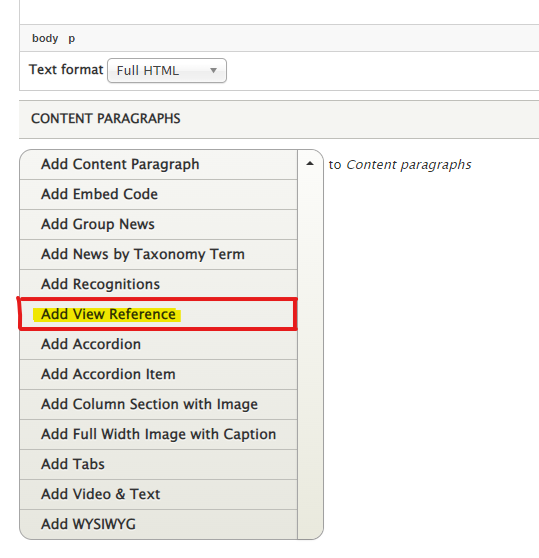
- From the View drop-down. Select "Article"
- From the Display drop-down
- Select "Events Page Embed" for Upcoming Events.
- Select "Past Events Page Embed" for Past Events.
Image
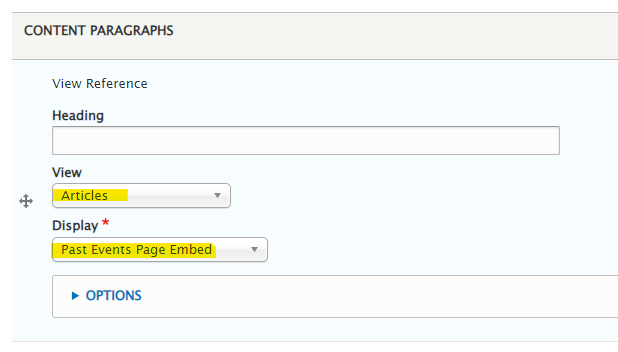
- Publish the page.





