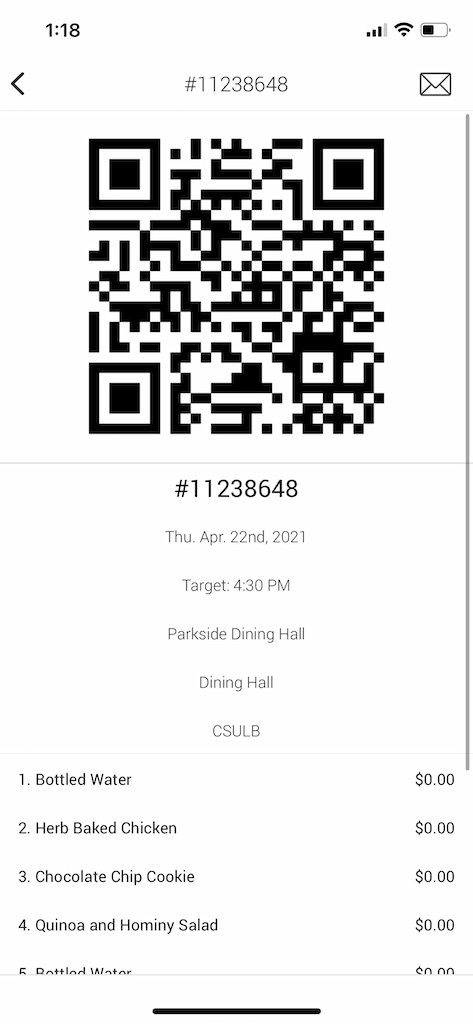Pickup Meal Reservation
Mobile Order Pickup Reservations
Download the Transact Mobile App to reserve a time to pick up your food order. Skip the line and head straight to the mobile order pickup location inside the Residential Dining Hall of your choice during your reserved time. Pickup reservations are only available to those with a meal plan.
Download the Transact Mobile Ordering App to your mobile device from the Apple App Store or Google Play Store.
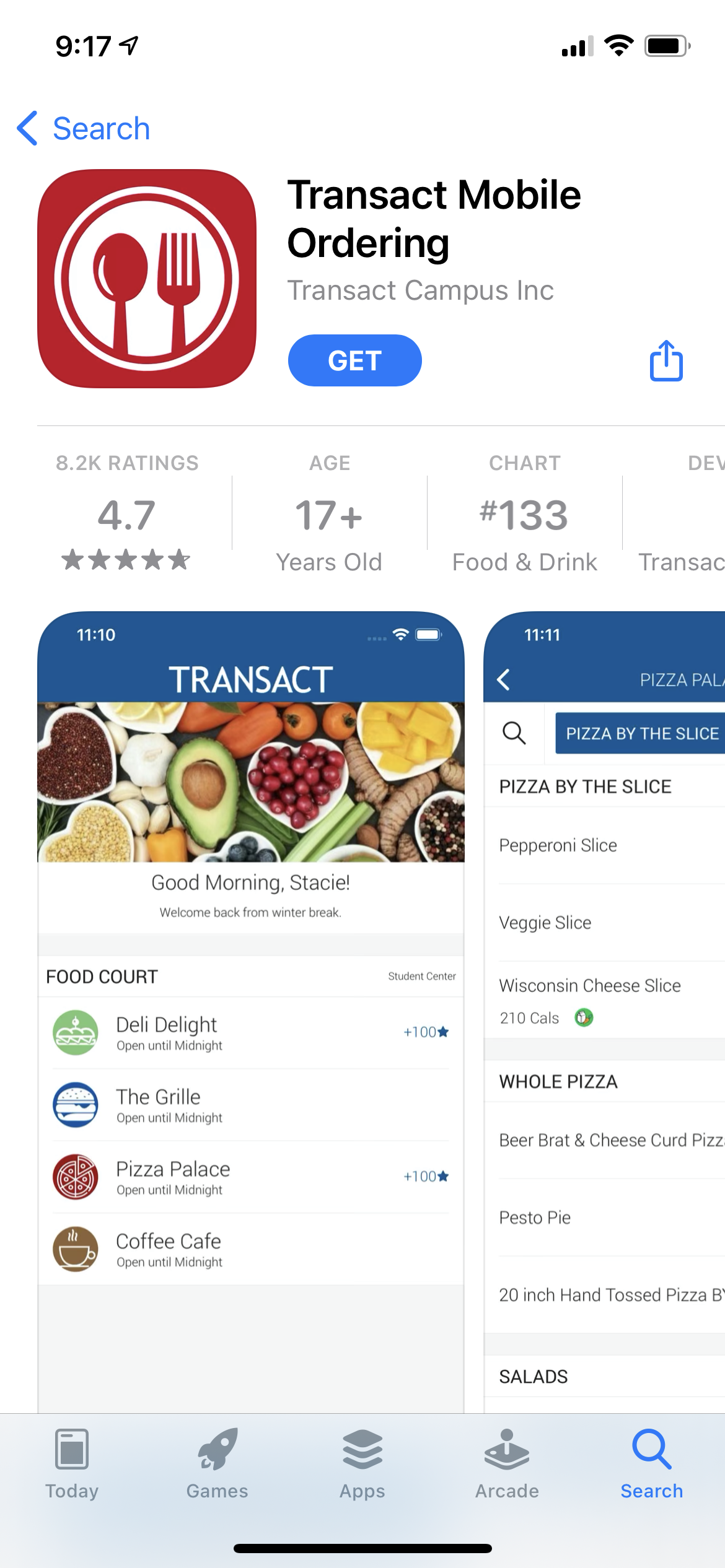
Select CSULB from the list of available locations, then select your preferred app icon.
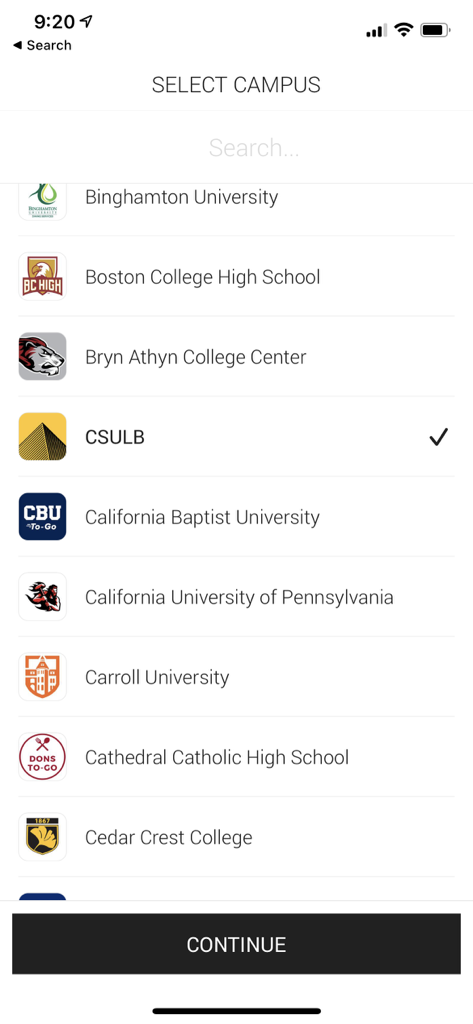
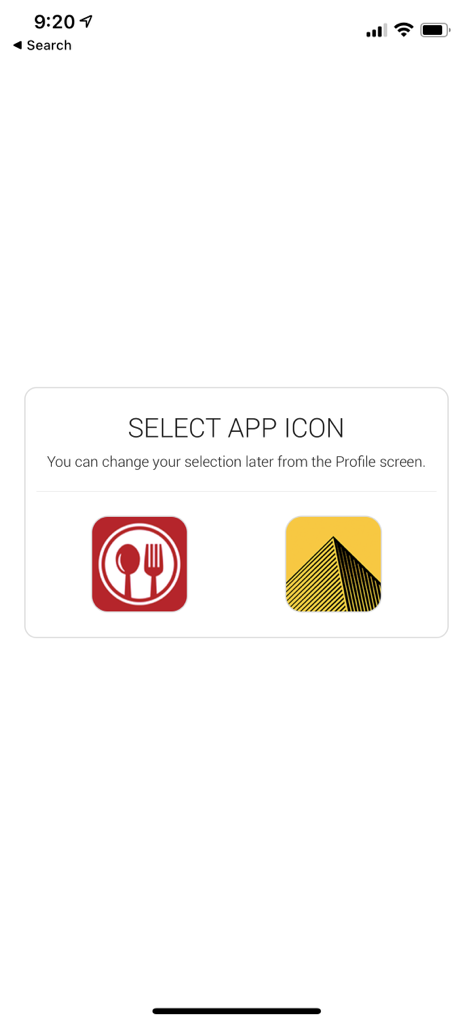
Log in with your campus Single Sign On Credentials.
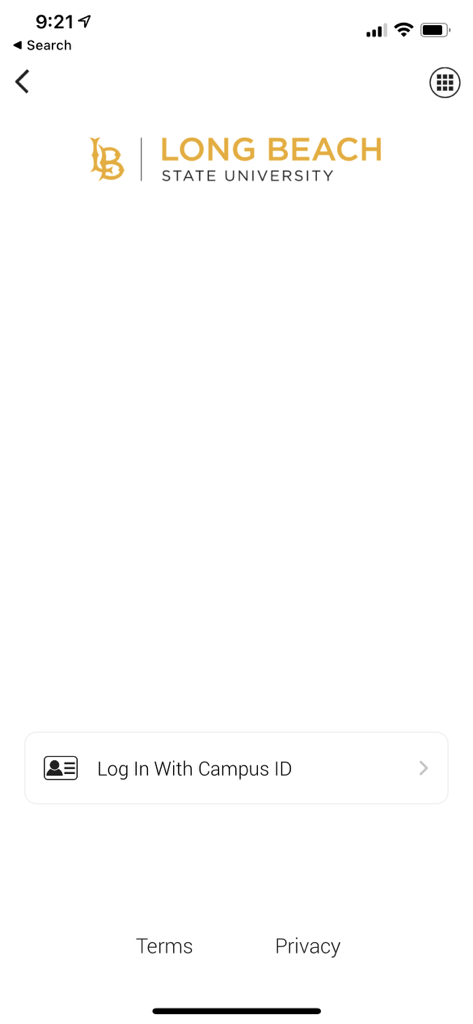
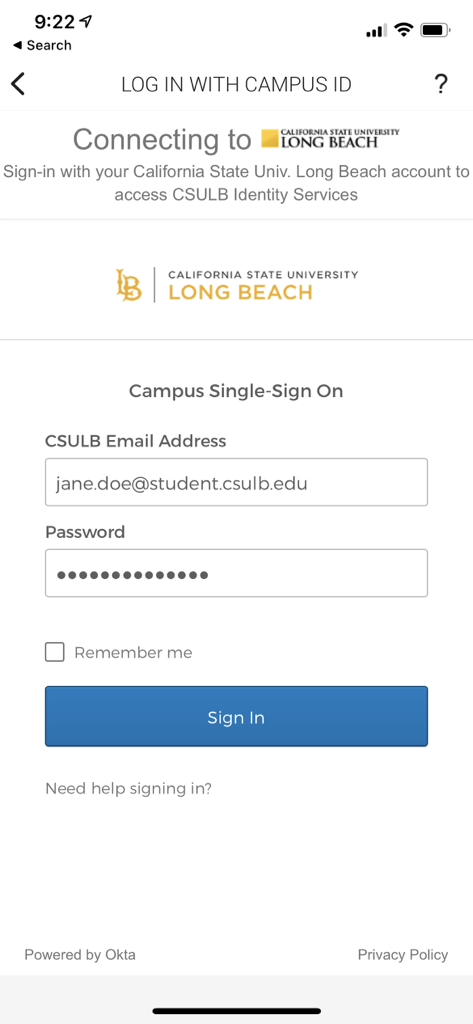
You will be prompted to select your preference for notification settings. Opt-in for notifications so you can get updates on your order.
Select your preferred Residential Dining Hall location.
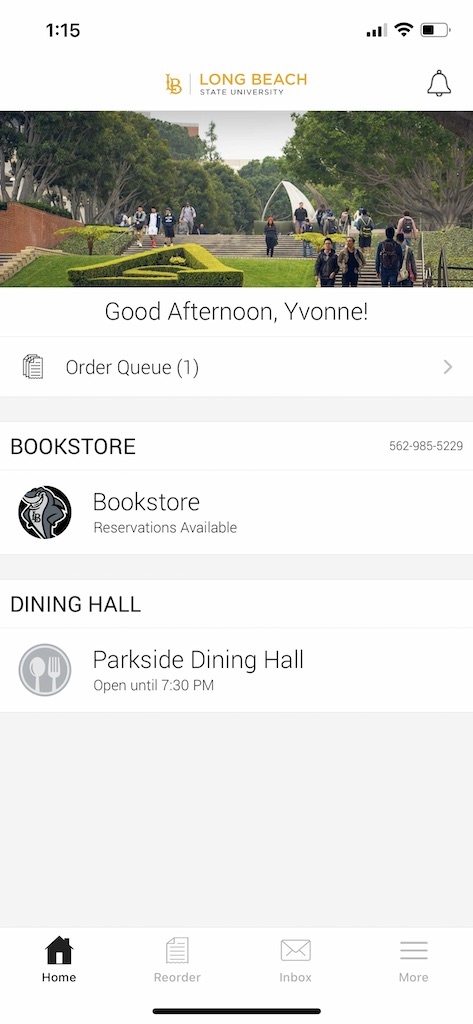
Select your preferred time for pickup.
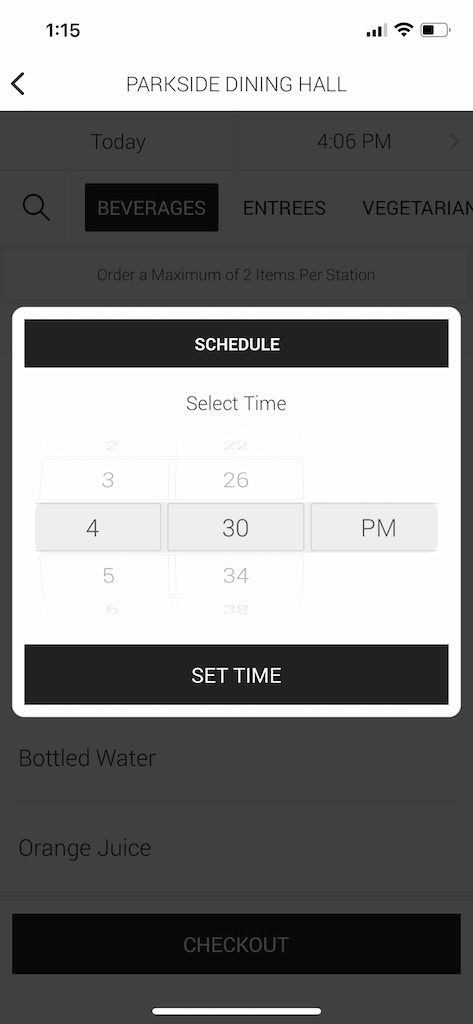
Select your drink and food options.
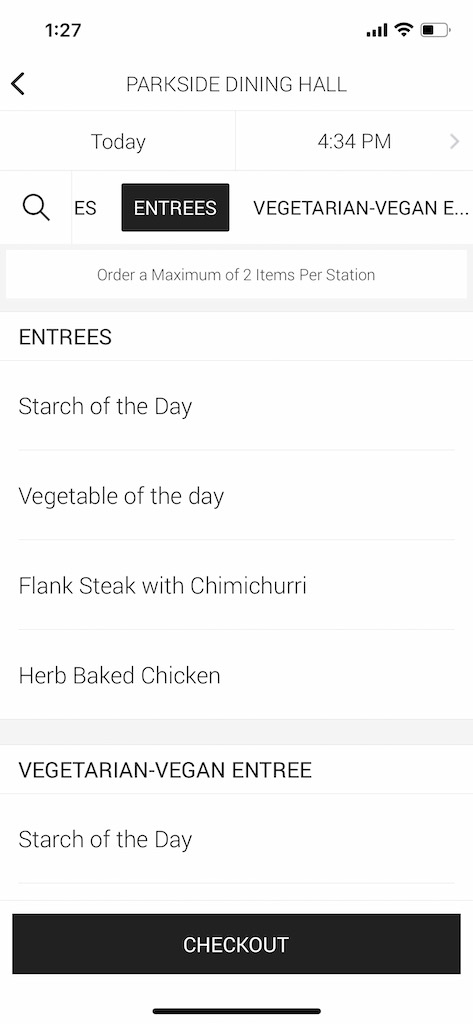
Add items to your order.

Once you have selected all the items you would like in your order, select "Checkout".
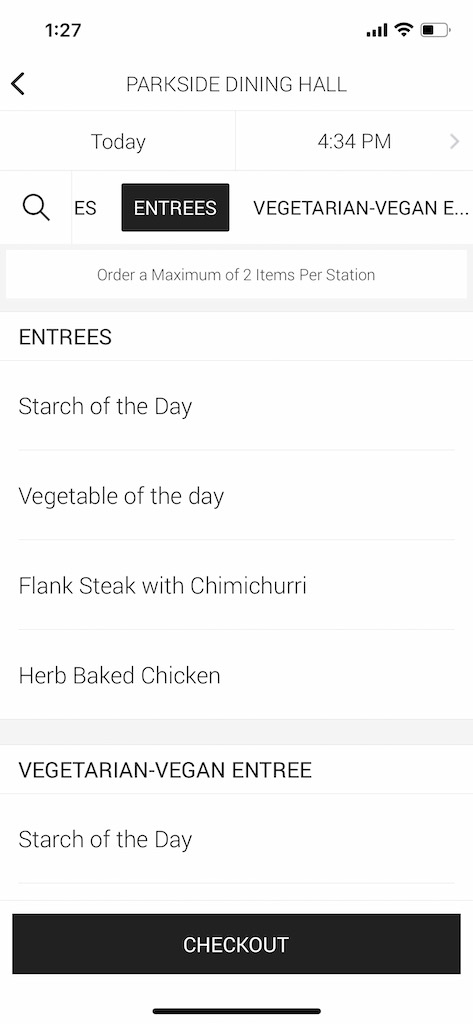
Select "Meal Plan" as your method of payment and confirm your order. Pickup reservations can only be paid for through CSULB meal plans.
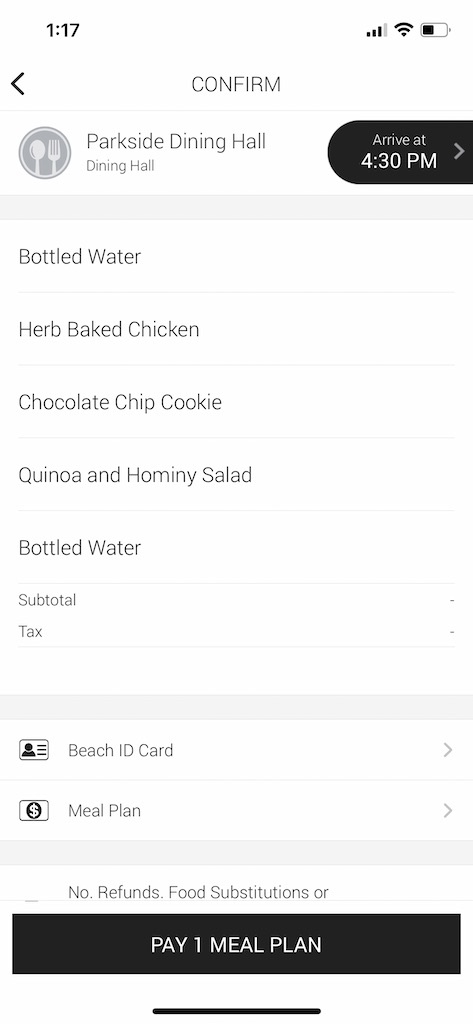
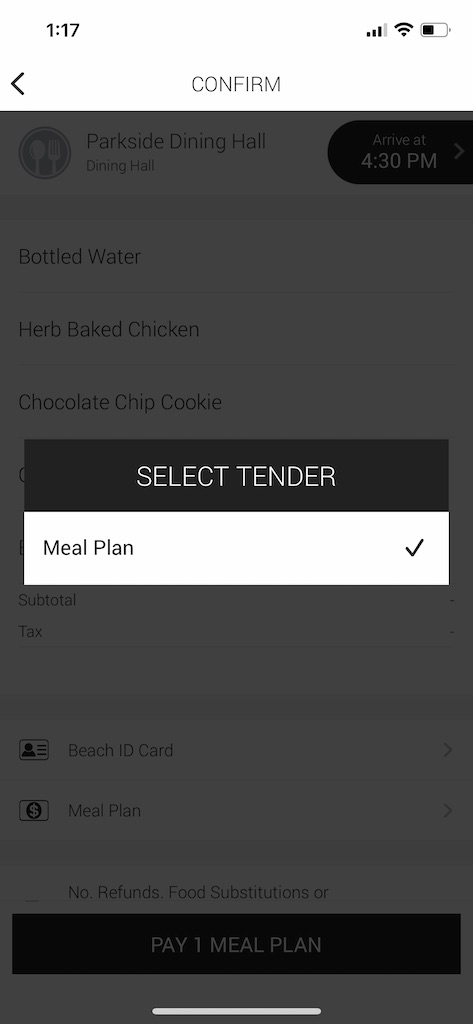
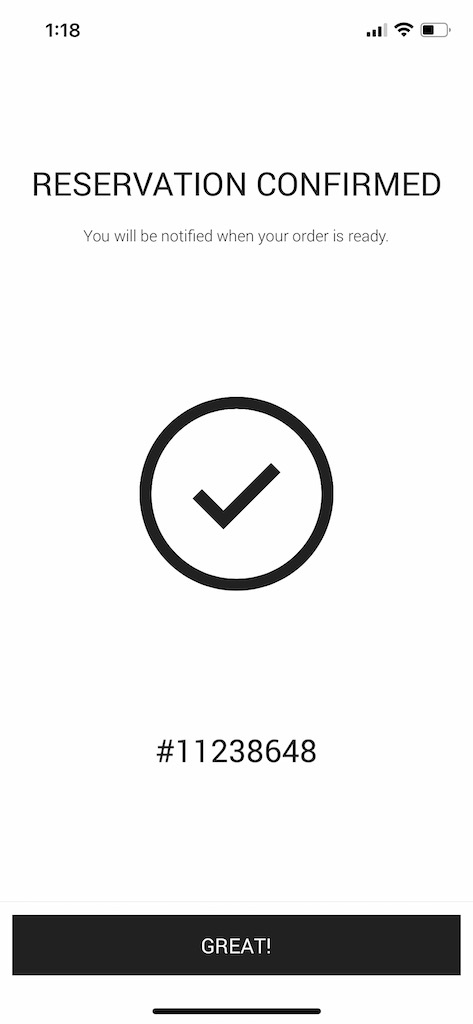
Open your Order Queue on the app home screen.
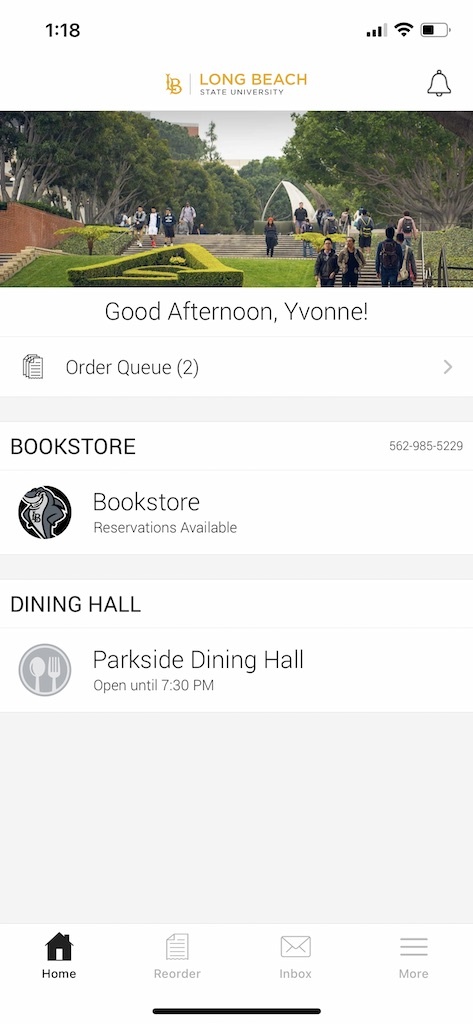
Open your receipt.
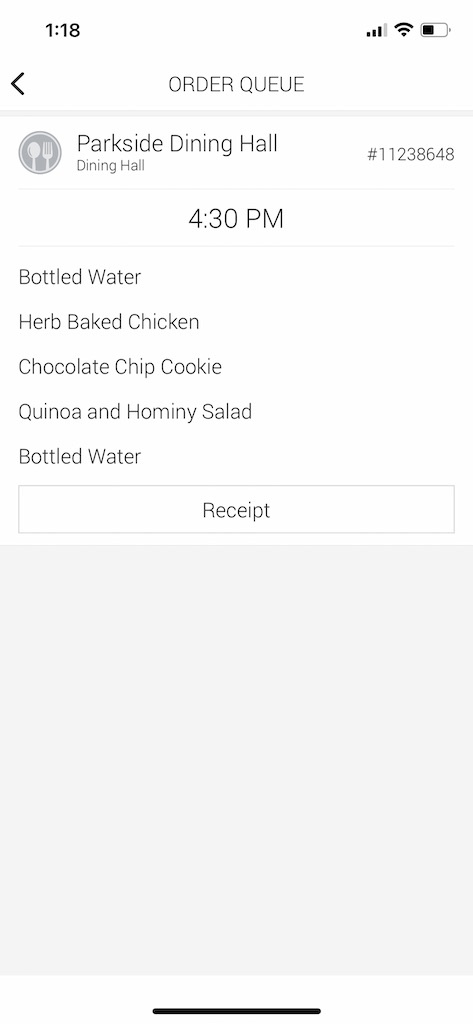
Scan the QR code at the mobile order pickup location inside the Residential Dining Hall.