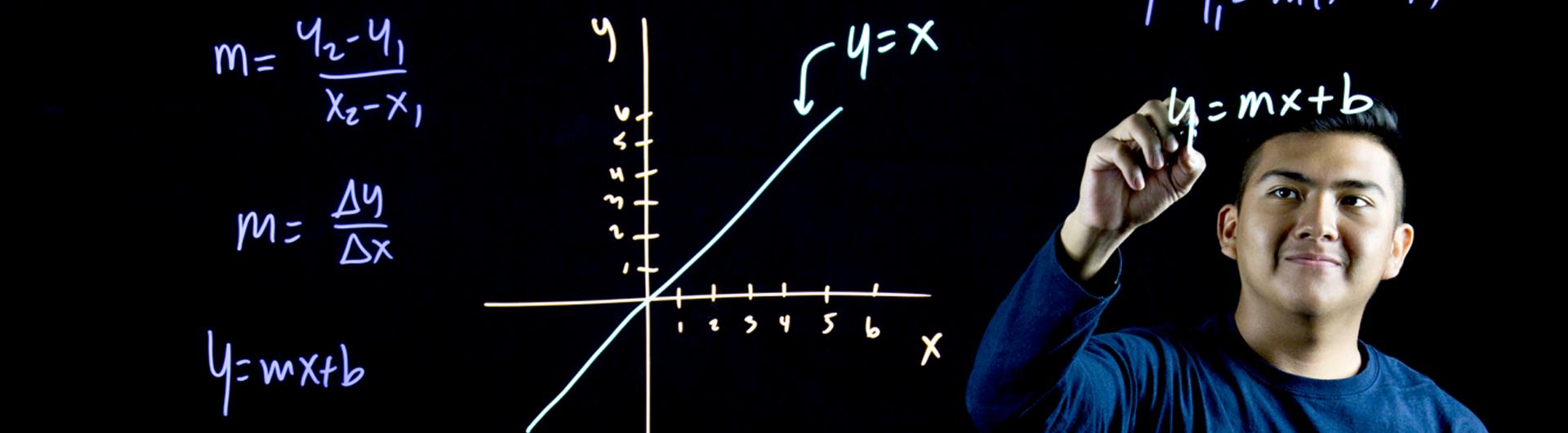Learning Glass
Often referred to as a "transparent whiteboard," or "light board," The Learning Glass is a panel of heavy-duty glass set in an upright frame and illuminated with LED lights around the perimeter of the glass. The Learning Glass is especially useful in science, mathematics, or other courses where dynamic problem-solving and diagramming is common.
To record a lecture, instructors stand behind the glass panel in a darkened room and write on the glass with neon markers. Light from the LEDs is captured by the markers and illuminate the writing. This configuration allow the instructor to face the camera, rather than turning away from the audience as done at a traditional chalk/whiteboard, making the lecture an engaging experience for the students. Recorded lectures are "flipped"in post-production so that the writing/diagramming flows in the proper direction for the viewer.
Learning Glass Options for CSULB Instructors
ATS currently offers two Learning Glass options for CSULB instructors:
This system is a smaller, portable version of our ATS Studio system and is available for personal use in your home or office to record lectures for CSULB courses.
The Mobile Learning Glass kit includes:
- 33” Learning Glass with built in lighting
- 9.7" iPad with charger and protective sleeve
- Tripod and attachable iPad mount
- Wireless lavaliere microphone system
- Markers with cleaning cloths + squeegee
- Black fabric for background with Command hooks
Reservation Instructions
- For reservations and assistance, email ATS-CSS@csulb.edu.
- Pick up the Learning Glass in person at AS-120 at your scheduled pickup time.
- A User Guide will be included in the Learning Glass system kit with set up and recording instructions.
Guides and Instructions
Documentation:
Video Overview
See what's included in the Mobile Learning Glass system kit.
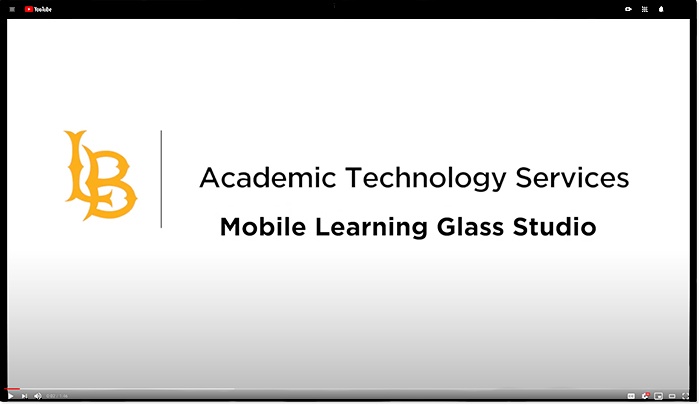
Setting Up the Mobile Learning Glass
Learn how to set up the Mobile Learning Glass system in your home or office.
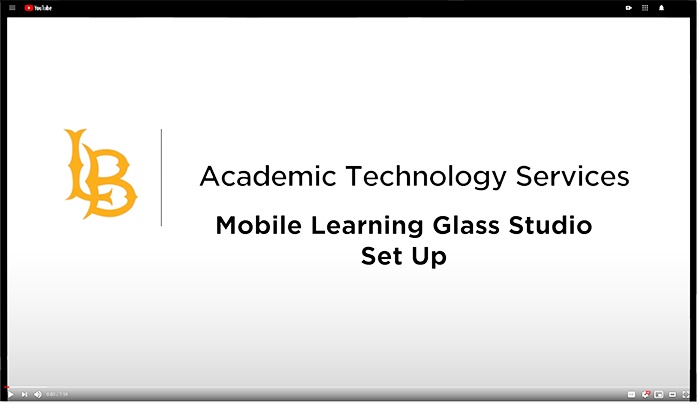
This system is available for use by reservation in our campus recording studio.
Contact ATS-instructionaldesign@csulb.edu if you would like to discuss the potential for using the Learning Glass for your course.
COVID-19 Requirements
Due to the ongoing COVID-19 safety requirements, please do the following:
- Learning Glass users must wear a mask at all times in the studio, even when recording lectures. Masks will be provided, if needed.
- After using the Learning Glass, wipe down the glass and the table top with the provided cleaning supplies.
Best Practices for Recording Lectures
When using the Learning Glass for the first time, allow yourself time to get acquainted with the technology and make some practice recordings. Here are a few tips:
- Write your script in advance; consider presenting one topic per board.
- Consider splitting up the content into shorter recordings if your presentation is longer than 8 minutes.
- Rehearse on your own before your recording session.
- Plan ways to efficiently use the space on the Learning Glass.
- Formulate visual aids ahead of time.
- Wear dark, solid color clothing with no logos or text for best visibility.
- Darken the room as much as possible.
- Speak clearly and enthusiastically.
- Use notes in your recording session. You may also use a computer while using the Learning Glass if desired.
- Start writing from the right or left side; don’t start writing in the center of the Learning Glass.
- Avoid writing directly in front of your face.
- Once the Learning Glass is filled with notes, stop recording, erase the board, and restart the recording.
- Don't worry about making mistakes or having a perfect recording; foibles or inconsequential mistakes are humanizing. Rehearse before the recording to reduce errors.