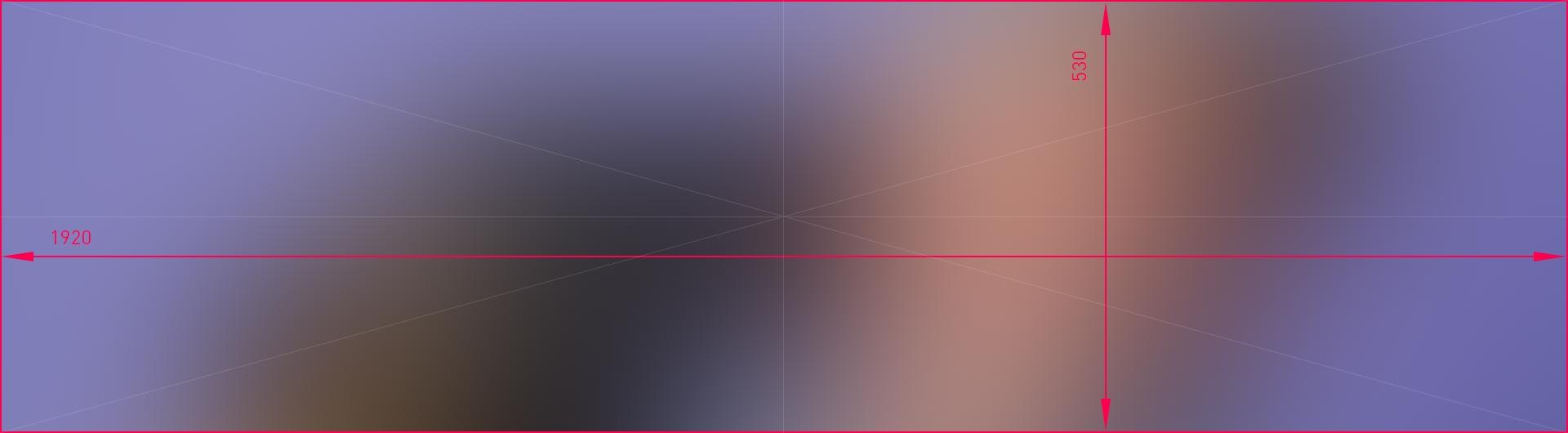Sample Unit Form
This webpage will cover the basics of creating different types of forms and how they can be used. From simple contact forms to more detailed surveys, you'll learn about the various options available and how to make forms that suit your needs. Whether you're new to form creation or looking to improve, this guide will help you get started.