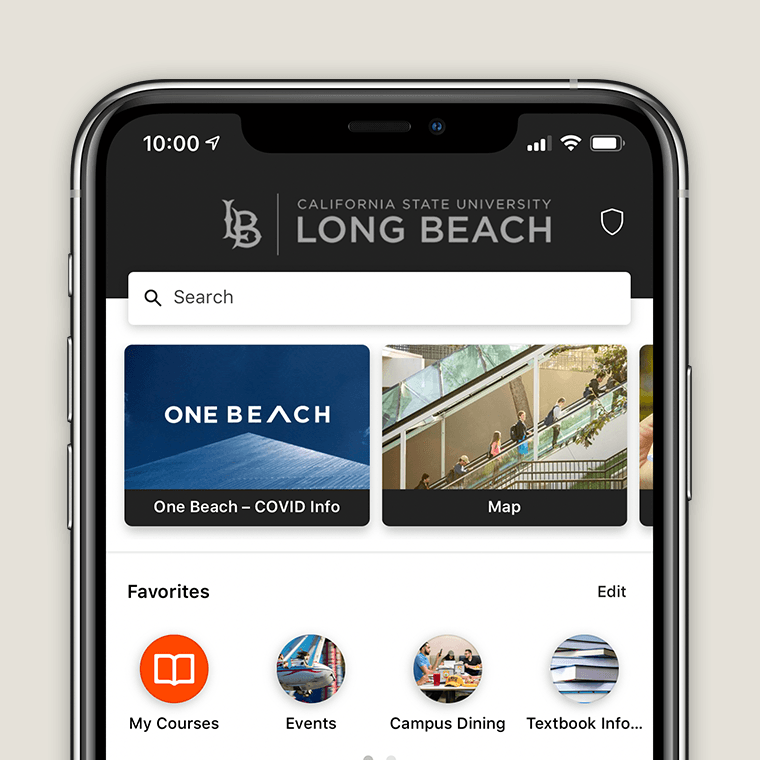Mobile Apps for Students
To help students connect with campus resources and to support their educational goals, CSULB provides current students with access to the following mobile apps.
These apps make it easier for you to accomplish many common student tasks from your phone, including accessing online tools, scheduling appointments, and attending events. These apps are free to download and use.
Students are required to use multi-factor authentication when accessing online campus resources through CSULB Single Sign-On (Microsoft My Apps). Multi-factor authentication provides important additional security by preventing anyone but you from logging in, even if another person knows your password.
The Microsoft Authenticator app makes it easy for you to confirm that it's you logging in.
- Microsoft Authenticator App - Quick Start Guide
- Microsoft Multi-Factor Authentication FAQ
- If you don't have a compatible smartphone, refer to Microsoft Multi-Factor Authentication with Phone Authentication - Quick Start Guide.
If you have a question or encounter any technical issues, please contact the Technology Help Desk.

The Navigate Student app lets you access Beach Connect on your phone to stay connected with your advisors, classmates, and other support resources at CSULB. You can download the app today to:
- Schedule appointments for academic advisement, tutoring, Beach Central (financial aid, graduation, academic appeals), and more
- Check for holds and find out how to remove them
- Get reminders about to-dos and upcoming deadlines
- Access your class schedule
- Connect with academic support resources
For more information:
- How to Install and Log in to Beach Connect
- Beach Connect Mobile App FAQ
- If you don't have a compatible smartphone, go to the Desktop Login.
If you have a question or encounter any technical issues, please contact ES-MobileAppFeedback@csulb.edu.

The CSULB app connects you with the campus community and resources by allowing you to:
- Get involved with campus organizations and meet students with similar interests
- Discover campus events, set reminders, and track your attendance
- Access your CANVAS courses to keep track of reminders and assignments
- Receive important campus notifications and emergency alerts
For instructions and more information, visit the CSULB Mobile App webpage.
If you have any suggestions or other feedback, contact canvas@csulb.edu.